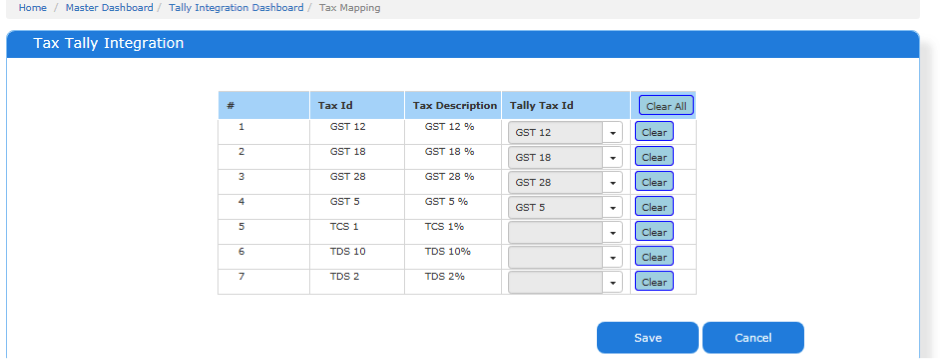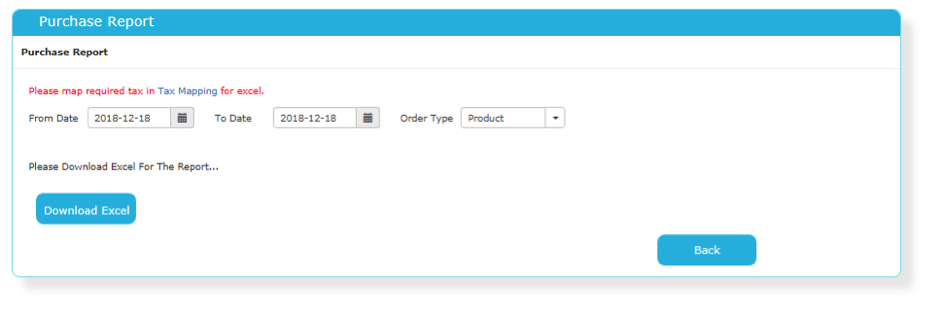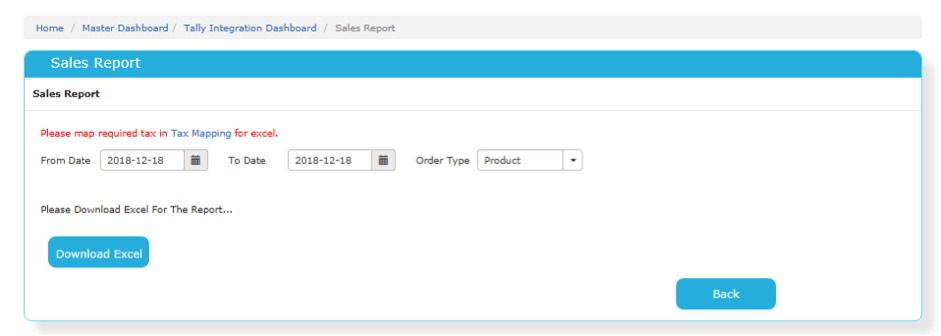Tally ERP 9 Software Integration
Today nearly 80% of our Customer base moved from Tally ERP 9 Software to ACTouch. The reasons to migrate could be anything. But, this raised a question on our “Customer delight” focus. Because many Business CA / CPA are used to Tally ERP 9 Software and they couldn’t move out of it. But our ACTouch, manufacturing cloud ERP helps in Production, Inventory, Purchase and Sales team to manage their business. So we forced ourselves to find a solution to address this new challenge to build a Tally ERP 9 Software Integration with ACTouch, Cloud ERP.
This Tally ERP 9 Software Integration helped us in many ways including Business people are happy with ACTouch ERP software, while Accountants and CPAs are happy with Tally ERP9. Slowly the demand started coming from CA and Auditors too. (Read our article on 80% of our customers migrated from Tally Software)
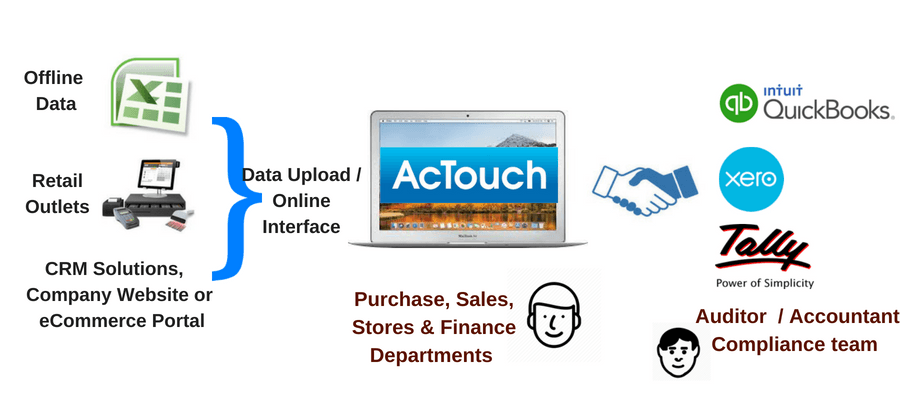
Many customers were happy with ACTouch.com. We provide an end to end integrated Cloud ERP Software with Sales, Quotes, CRM, Purchase, Manufacturing, Payments & receipts, Post sales Warranty etc. We also built an interface to Amazon Seller Central and other Portal to sell Online. However these customer’s CPA /CA / Auditors were finding it difficult to re-enter all the Invoices, Bills again into Tally Software and file the compliance needs. So the work load was 2 times and it was not making any sense to us.
It took time for us to develop this Tally Integration interface. There were two major ways how the business used Tally Software. So we built 2 types of interfaces.
- Tally Software Integration with inventory management at Tally.
- Tally Software Integration without inventory management setting at Tally.
We allow our customers to download Sales and Purchase details from ACTouch.com in Tally Software format. We provide an API that to be implemented at Tally Software to upload this data.
eMail to us at sales@actouch.com for more details.
Below we are explaining the technicalities on how we did this interface. May be this would help others to follow and make their customer happy.
|
Follow the rules to set ACTouch’s Tally ERP 9 Integration feature.
Basic rules to follow for Tally Integration to work with ACTouch.com
- Tax names should be match between Tally Software and ACTouch.com
- Units of measurement (UOM) should match between Tally Software and ACTouch.com. This helps to identify whether you sell in KG or NO or PIECE etc
- Please note that if Product is not there in Tally Software, we would create the same and upload the data. But this rules changes based on the following
- It is only for Inventory enabeld Tally Software
- If Tally Software is enabled for Non-Inventory (Account only) then product wouldn’t be created.
- Leger names should map in Tally Software
- Product master mapping with Tally Software Product names
- Supplier / vendor master mapping with Tally Software Vendor names / Ledger
- Customer master mapping with Tally Software Customer names / Ledger
Follow the below steps in AcTouch Cloud ERP
Follow the path in ACTouch.com – Settings -> Master Configuration -> Tally integration
Tax Mapping :- Tally Software tax ID and ACTouch Tax ID mapping to be done as below
Few Settings to be done at Tally ERP 9 Software for Integration
Sales Setting – Follow the below path to begin the setting
Accounting info ->Voucher type -> Alter -> Select voucher type (Sale) -> Select ledger with “Yes” And Method of voucher numbering should be in “Manual”
Purchase setting
Accounting info ->Voucher type -> Alter -> Select voucher type (Purchase) -> Select ledger with “Yes” And Method of voucher numbering should be in “Manual”
Now Export excel from ACTouch for Tally ERP 9 Software Integration work
Settings -> Master Configuration-> Tally integration -> Sales Register
In that Search data range or monthly wise download excel for Sales Invoices and Purchase bills
Settings-> Master Configuration ->Tally integration -> Purchases register
In that Search data range or monthly wise download excel
Data from ACTouch to Tally ERP 9 to Upload
- Install “ACTouch.com interface to Tally Software” in Tally Software
- Upload the downloaded TCP files into Tally Software in “Excel Import Utilities”
All the Invoices and Bills details are imported into Tally. This helps Customers to modify or change some information to suit their needs.
Now you are integrated with Tally ERP 9 Software with ACTouch Cloud ERP Software 100%.
Documents to Refer to
1. ACTouch ERP Features list for your reference
eMail us at sales@actouch.com for more details.