Purchase Orders for Service Delivery
This menu helps for the Purchase Orders for the Services items. It is essential that we should recognise the services rendered by a Vendor so that his payment is done without any issues.
Few times, you would be purchasing the items that are not part of the inventory, but services like Accounting, Painting of factory etc. For this services, you have to raise a Purchase Order and the amount should be identified to the respective expense accounts to book them.
ACTouch Cloud-ERP System handles this beautifully and we follow this process.
Step 1: Go to the Purchase > Purchase Order and click on Create New in this section
Step 2: Follow the Inventory Order Creation process as the procedure is same for Inventory and Services Items – Purchase Order / Bills for Inventory Items
The Purchase Order screen to enter Purchase Details for Inventory and Services items have no differences other than the line details that you would be entering in case of Services Items.
Step 3: Select or search the Expense Account from the dropdown.
Enter Service Price. Click on Tax Details to get more details on Type of taxes applied and its Amounts. Select the Tax by click on the checkbox.
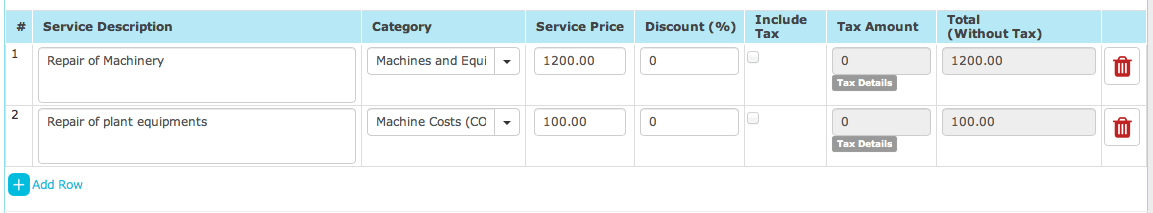
More information, click here
- Check here the ACTouch’s ERP Features
- How to implement an ERP Software that’s easy and quick to do?
- Problems that are faced by an ERP implementation
For a FREE DEMO send an email to sales@actouch.com
|

