Payments for Materials Receipt
As a part of final settlement with a vendor, we need to ensure that all his outstanding bills and payments are handled properly. So how to handle the Goods Receipts payments and settle entire material receipt for a vendor?
In ACTouch.com, we have built the features with multiple factors to settle Vedor Payments. The focus is such that Finance person doesn’t miss any open invoices.
- Open Goods Receipts – it could be either fully or partially paid ones.
- Advance Paid.
- Debit Notes
- Cheque Returns – Many ERP doesn’t allow to handle the cheque returns as its one of difficult process to handle.
The above process ensure that vendor payments are done with a due diligence and nothing is missed.
Go to the Financials > Payables and click on Pay Now in the section.
Select the Supplier ID from the dropdown, all the other fields details PO No, Supplier Name, Currency will be populated.
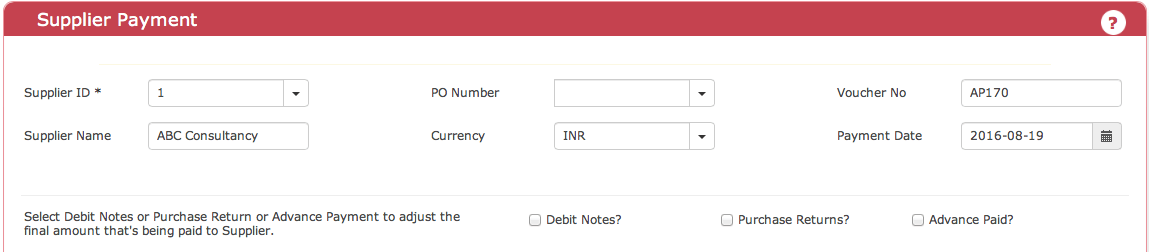
It will show the lis of not paid/ partially paid PO’s and POR list as below.
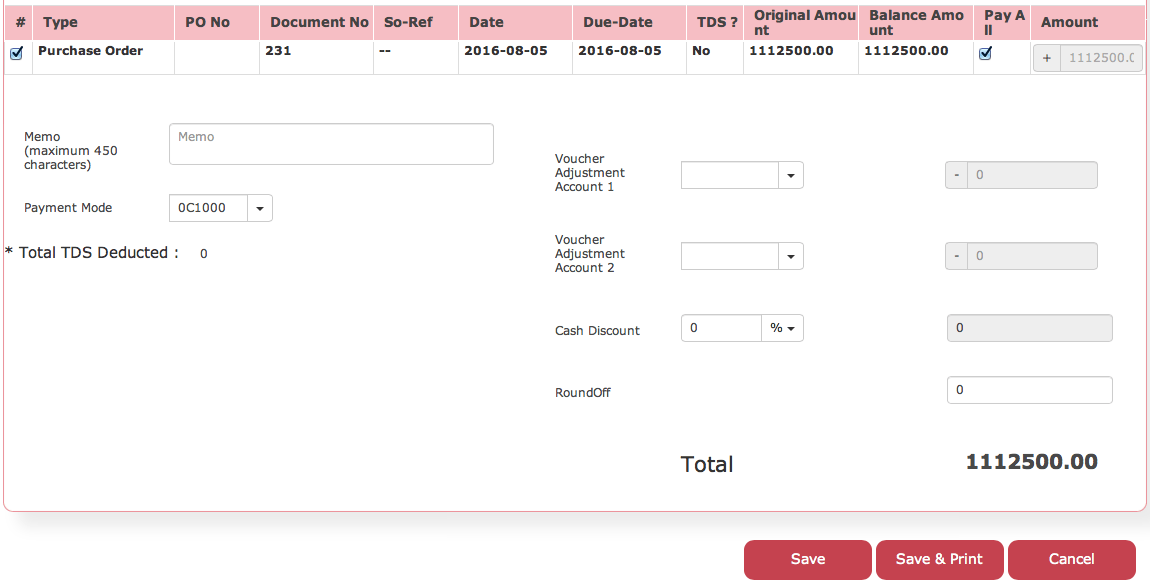
Now, how to make the payment? (You can also do a part payments for a POR / GRN)
- Click on checkbox below # to select the row
- Click on Pay All checkbox to make full payment
- To make part payment uncheck the checkbox Pay All and enter manually the amount
- Select Payment Mode from the drop down. By default, Cash is selected. If it is a bank, select bank from the dropdown. A pop up screen will appear. Enter the cheque Number.
- Click on Save
How to make the payment in the single Voucher for the multiple PO/ receipts of the products/services?
Please select check boxes of multiple POR / Advance Paid Vouchers to which you are going to pay and click on “Save”
More information, click here
- Check here the ACTouch.com’s ERP Features
- How to implement an ERP Software that’s easy and quick to do?
- Problems that are faced by an ERP implementation
For a FREE DEMO send an email to sales@actouch.com
|

