How to Receive Customer Advance money or other Interest income?
In business, we receive customer advance money or payments. We need to book them into accounting system to track this and ensure that materials sent to the customer against this advance payments.
Go to the “Financials > Receivables – Advance and Other Incomes” and click on Receive Now in the section in the Receivable dashboard.
- Select the Customer ID from the drop down.
- Select the Income Category and enter the Amount, Discount, Tax if any. The Net Amount will be calculated.
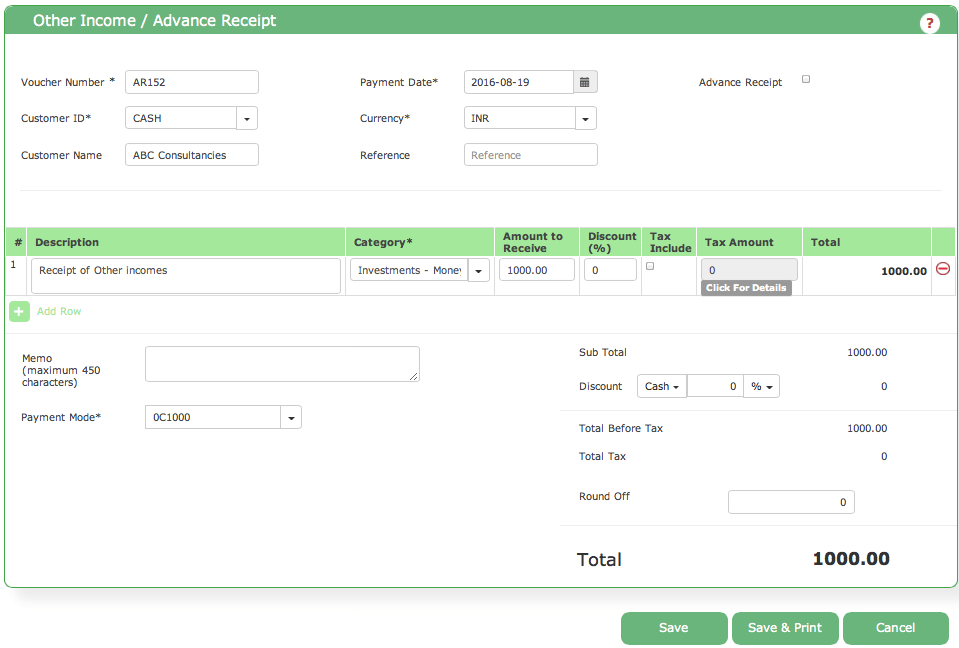
By default Payment Mode is Cash.
You can receive the money through Bank cheque, by selecting the bank from the drop down. If you have selected the BANK option, then enter the cheque number, the amount field pop up automatically. If you would like to issue 2 cheques then click on “Add New Cheque Details”, new row appears and enter the cheque number.
Click on “Save”
More information, click here
- Check here the ACTouch.com’s ERP Features
- How to implement an ERP Software that’s easy and quick to do?
- Problems that are faced by an ERP implementation
For a FREE DEMO send an email to sales@actouch.com
|

