How to handle Vendor Advance Money?
Given a choice many business would like to receive the Services or Materials and pay vendor only after these are rendered. However from vendor perspective he has to be sure of the business that he is receiving and need the capital to mobilize the people and material etc. So supplier wants to make sure that he receives an Advance Money as part of order confirmation. Few advantages of giving a Vendor Advance money are
- Gives the confidence that Customer is serious about the business.
- Gives the leverage / capital to buy the materials. Mobilize the people to begin productions
- A commitment from customer too and he will followup with vendor to get the delivery etc.
in summary its a win win for both.
In ACTouch.com, you can do the Supplier / Vendor Advance Payment by 2 methods.
- During the Purchase Order creation / Direct Purchase Receipt.
- As a separate Advance Voucher mode
Here we are explaining the method of payment by Advance Voucher mode.
How can to record Vendor Advance money?
Go to the Financials > Expense / Advance Payment and click on Pay Now in the section.
- Select the Supplier ID from the drop down.
- Select the “Advance Payment”. This is an Important step and not to miss
- Select the Expense Category and enter the Amount, Discount, Tax if any. The Net Amount will be calculated.
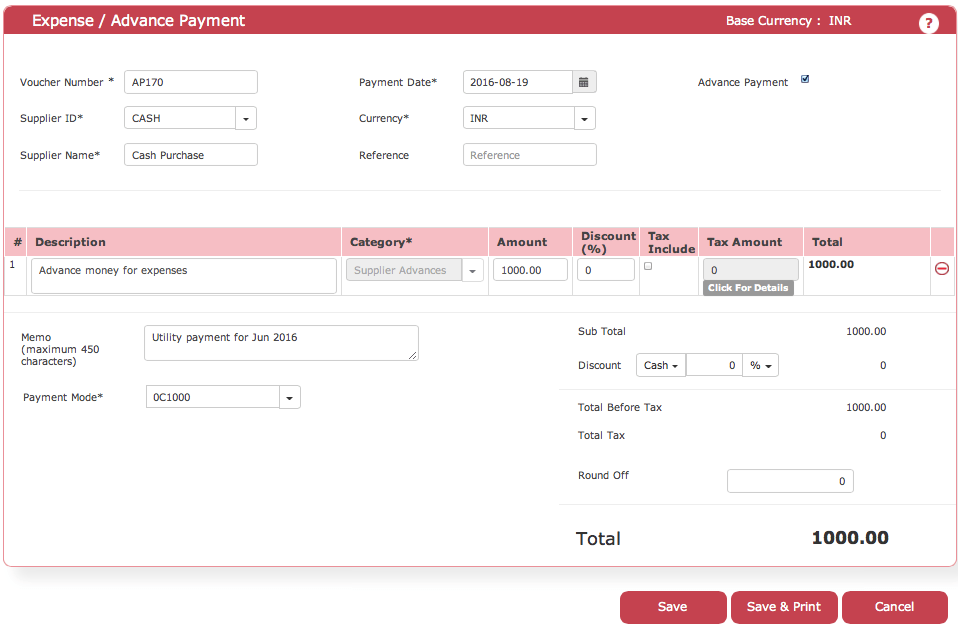
By default Payment Mode is Cash. You can pay through the Bank cheque, by selecting the bank from the drop down. If you have selected the BANK option, then enter the cheque number, the amount field pop up automatically. If you would like to issue 2 cheques then click on Add New Cheque Details, new row appears and enter the cheque number Click on “Save”
More information, click here
- Check here the ACTouch.com’s ERP Features
- How to implement an ERP Software that’s easy and quick to do?
- Problems that are faced by an ERP implementation
For a FREE ERP demo, send an email to sales@actouch.com
|

