Evaluating an ERP: Tips to Select an ERP, Select an ERP Vendor
What is Evaluating an ERP?
Evaluating an ERP (Enterprise Resource Planning) is the thorough and strategic process of assessing and analyzing an ERP software solution to determine its suitability and potential benefits for a business. ERP Systems integrate various core business functions, such as finance, human resources, supply chain management, and customer relationship management, into a unified platform. The evaluation process involves careful consideration of the software’s features, capabilities, compatibility, and alignment with the company’s unique needs and goals.
ERP Modules and how ACTouch ERP is integrated?
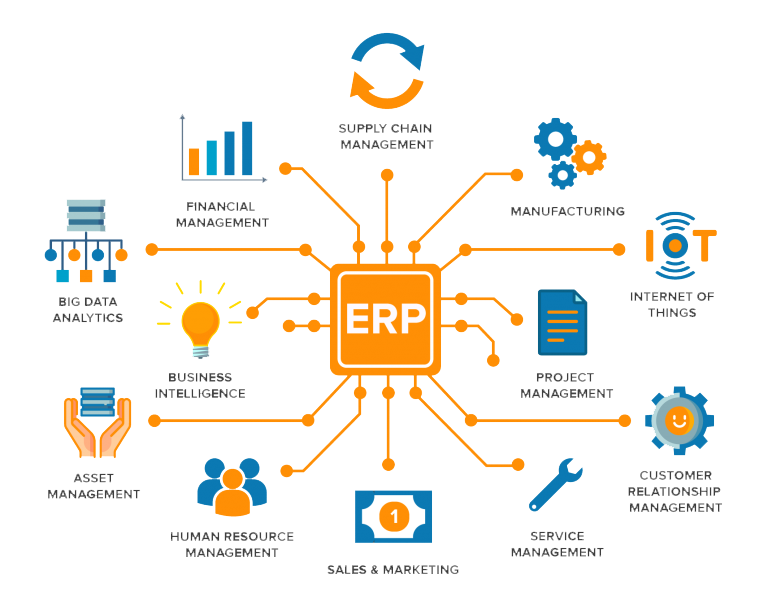
What are the process and steps to ERP Evaluation?
Step 1: Define Business Needs and Objectives
Before diving into the ERP evaluation process, it’s crucial to have a clear understanding of your organization’s needs and objectives. Identify pain points, challenges, and areas for improvement.
For example, a manufacturing company might need better inventory control, while a service-based organization might prioritize improved customer relationship management.
Step 2: Research and Shortlist and Evaluating an ERP Vendor.
Conduct thorough research to identify potential ERP Software vendors that offer solutions aligned with your industry and requirements. Look for vendors with a strong reputation, experience, and positive customer feedback. Create a shortlist of a few options to explore further.
Step 3: Request Demos and Presentations
Reach out to the shortlisted vendors and request demos and presentations of their ERP systems. During these sessions, pay close attention to how well the software addresses your specific needs. For instance, if your goal is to streamline supply chain processes, assess whether the ERP’s features cater to this requirement.
Step 4: Functionality Assessment
Assess the functionality of each ERP system against your organization’s requirements. For instance, if your business deals with complex financial transactions, ensure that the ERP has robust financial management modules. Consider scenarios such as handling multiple currencies, taxation rules, and reporting capabilities.
Step 5: Scalability and Flexibility
Evaluate the ERP’s scalability to accommodate your organization’s growth. Consider future expansion plans and whether the ERP can seamlessly adapt to increased data volume, users, and business complexity. For example, a retail company aiming to open new stores should ensure that the ERP can handle additional branches without a hitch.
Step 6: Integration Capability
One of the critical aspects of ERP evaluation is assessing how well the software integrates with your existing systems. A manufacturing company, for instance, should ensure that the ERP can smoothly integrate with its production planning software, warehouse management system, and other tools.
Step 7: User-Friendliness and Training
User adoption is key to ERP success. Evaluate the user-friendliness of each system’s interface. If possible, involve end-users in the evaluation process and gather their feedback. For example, if your organization has non-technical staff members, prioritize an ERP with an intuitive interface that requires minimal training.
Step 8: Vendor Reputation and Support
Research the reputation of each ERP vendor. Read reviews, seek references, and inquire about their customer support quality. An example of this would be reaching out to existing clients of a vendor to learn about their experiences with implementation, ongoing support, and issue resolution.
Step 9: Cost Evaluation
Consider the total cost of ownership for each ERP system. This includes not only the initial licensing and implementation costs but also ongoing expenses such as maintenance, updates, training, and support. It’s essential to understand the long-term financial implications.
For instance, a startup with budget constraints might opt for a cloud-based ERP to avoid substantial upfront costs.
Step 10: Final Decision and Implementation Plan
After evaluating all the factors, gather all the information and feedback to make an informed decision. Choose the ERP that best aligns with your organization’s objectives, industry, and budget. Once the decision is made, create a detailed implementation plan that outlines timelines, responsibilities, and milestones.
In essence, ERP evaluation is a meticulous process that requires a comprehensive understanding of your organization’s needs and a systematic approach to assessing various software options. Each step contributes to selecting an ERP solution that can transform your business processes, enhance efficiency, and contribute to overall growth.
|
Checklist in Evaluating an ERP?
Creating a well-structured checklist is a crucial step in effectively evaluating an ERP system. This checklist ensures that you cover all the essential aspects and criteria to make an informed decision.
Here’s a detailed breakdown of the checklist items along with examples:
1. Specific Industry Requirements:
Identify if the ERP is designed to meet the specific needs of your industry. So Evaluating an ERP with a clarity that how it would help you. Don’t depend on your competitors who use the same ERP, but they may not successful in the implementation.
Example: For a pharmaceutical company, the ERP should have features to manage regulatory compliance and quality control related to drug manufacturing.
2. Core Functionalities Needed:
List down the core functionalities required for your business operations.
Example: A retail business might need functionalities for inventory management, point-of-sale integration, and e-commerce capabilities.
3. Scalability for Business Growth:
Evaluate if the ERP can scale as your business expands.
Example: A startup might begin with a limited product range but should ensure the ERP can handle increased products and transactions as the business grows.
4. Ease of Integration with Existing Systems:
Check how well the ERP can integrate with your existing software and systems.
Example: An organization using a CRM system should ensure seamless integration between the ERP and CRM to maintain accurate customer records.
5. User-Friendly Interface and Accessibility:
Assess the user interface for its intuitiveness and ease of use.
Example: A manufacturing company’s shop floor workers should be able to easily navigate the ERP interface to record production data.
6. Customization Capabilities:
Determine the extent to which the ERP can be customized to match your unique processes.
Example: A construction company might need to customize the ERP to track project-specific expenses and timelines.
7. Vendor’s Reputation and Experience:
Research the Software company / ERP vendor’s reputation, industry experience, and track record.
Example: An aerospace company should select an ERP vendor with a proven history of successful implementations in complex industries. They should have the knowledge of this vertical’s business requirements
8. Training and Support Offerings:
Evaluate the vendor’s training and support services during and after implementation.
Example: A hospital implementing an ERP for healthcare management should ensure the vendor offers comprehensive training for medical staff.
9. Total Cost of Ownership:
Calculate both upfront costs and ongoing expenses, including licensing, implementation, training, and maintenance.
Example: A small business might need to consider not just the initial implementation costs but also the affordability of ongoing support.
10. Data Security and Compliance Features
Assess the ERP’s data security measures and compliance with industry regulations. – Example: An ERP for a financial institution should meet stringent security standards to protect sensitive customer data.
11. Mobile and Remote Access Options
Check if the ERP offers mobile access or remote functionality. – Example: A salesperson on the field should be able to access customer information and process orders through the ERP on a mobile device.
12. Reporting and Analytics Capabilities
Evaluate the ERP’s ability to generate reports and provide valuable insights. – Example: An ERP in the manufacturing sector should offer real-time production analytics for monitoring efficiency and identifying bottlenecks.
By diligently using this checklist during the evaluation process, businesses can ensure that they cover all essential aspects of ERP selection. Each checklist item aligns with specific needs, ensuring that the chosen ERP not only addresses current requirements but also positions the organization for future growth and success.
What are the tips to Evaluating an ERP Software?
Evaluating an ERP software is a significant undertaking that requires careful consideration and a strategic approach. Here’s a deeper exploration of tips to effectively evaluate an ERP software, along with relevant examples:
1. Align with Business Goals:
Ensure that the ERP aligns with your organization’s strategic goals and long-term vision. Upper management with their executive team should be part of defining these business goals. Based on this create a selection team with clearly defined evaluation criteria to select an ERP and who would implement it.
Based on the type of deployment options, you can start looking for ERP Hardware requirements and infrastructure needed. If you decide to go for Cloud-based ERP systems, then you do not need to check these Hardware requirements. This would help to arrive at software costs and to define a bigger budget.
Based on the above, create a project team for software implementation, the project budget, timelines to choose an ERP and deploy it. Ensure few senior management members are also part of this, who can take decision quickly.
Example: If your goal is to increase customer satisfaction, choose an ERP that enhances your customer relationship management capabilities, allowing you to provide better service and support.
2. Involve Key Stakeholders:
Engage representatives from various departments in the evaluation process to gather diverse perspectives. Evaluating an ERP an ERP is not an easy Tasks as you may like few features of one ERP and may not like some others. So the Key Stakeholders should define the major features that they need and rest can be customised.
Example: Involving sales, finance, and production teams ensures that the ERP caters to the needs of each department, leading to better overall alignment.
3. Prioritize User Experience
Choose an ERP with an intuitive and user-friendly interface to facilitate smooth adoption. It should also increase customer experience with an inclusiveness of the Business.
Example: A user-friendly ERP will require less training for employees, leading to quicker adoption and reduced resistance to change.
4. Focus on Integration
Prioritize an ERP that can seamlessly integrate with your existing systems and software.
Example: If your organization uses specialized software for project management, selecting an ERP that integrates with it will streamline data sharing and reduce duplication of efforts.
5. Scalability:
Select an ERP that can scale alongside your business growth without major disruptions.
Example: A retail business planning to expand its operations by opening new stores should ensure that the chosen ERP can support multiple locations and increased transaction volumes.
6. Vendor Support:
Evaluate the quality and responsiveness of the vendor’s customer support.
Example: In case of any issues or questions post-implementation, a vendor with excellent support can minimize downtime and ensure efficient problem resolution.
7. Understand Total Costs:
Consider both upfront costs and ongoing expenses associated with the ERP.
Example: While a particular ERP might have lower initial licensing costs, it could require costly customizations or have high maintenance fees in the long run.
8. Testing and Feedback:
Thoroughly test the ERP through trials and gather feedback from potential users.
Example: Conducting a pilot phase where a small group of employees uses the ERP can help identify any usability issues or areas that need improvement.
9. Consider Cloud Options:
Explore cloud-based ERP solutions for flexibility, scalability, and reduced infrastructure costs.
Example: A startup with limited IT resources might find cloud-based ERPs advantageous due to their lower initial investment and the ability to scale resources as needed.
10. Long-Term Relationship:
Choose an ERP vendor with which you can establish a long-term partnership.
Example: Building a strong relationship with the vendor can lead to ongoing collaboration, updates, and tailored solutions that evolve alongside your organization’s needs.
By applying these tips during the ERP evaluation process, organizations can enhance their chances of selecting an ERP that not only meets their immediate requirements but also positions them for sustained growth and success
How do you evaluate an ERP vendor?
Evaluating an ERP vendor is a critical step in the ERP selection process, as the vendor’s capabilities and qualities directly impact the success of your implementation.
Here’s a comprehensive exploration of how to effectively evaluate an ERP vendor, along with relevant examples:
1. Experience and Reputation:
Research the vendor’s industry experience and reputation to ensure credibility.
Example: A manufacturing company seeking an ERP vendor should consider one with a history of successful implementations in the manufacturing sector.
2. References and Case Studies:
Request references and case studies from the vendor to assess their track record.
Example: If the vendor can provide references from similar-sized businesses in your industry, it demonstrates their expertise in addressing your specific needs.
3. Product Fit:
Ensure the vendor’s ERP solution aligns with your industry and business requirements.
Example: If you’re in the healthcare sector, choose a vendor that offers an ERP tailored to healthcare organizations, with features like patient records management.
4. Scalability:
Confirm that the vendor’s ERP can grow with your organization’s evolving needs.
Example: A retail company planning to expand its chain of stores should choose a vendor whose ERP can seamlessly accommodate new locations.
5. Customer Support:
Evaluate the quality of customer support the vendor offers during and after implementation.
Example: Inquire about their response time for resolving critical issues to ensure minimal disruptions to your business operations.
6. Implementation Approach:
Understand the vendor’s implementation process and timeline to gauge their efficiency.
Example: A vendor with a well-defined implementation plan and a clear communication strategy is likely to ensure a smoother transition.
7. Customization Capabilities:
Assess the vendor’s ability to customize the ERP to match your unique business processes.
Example: A construction company may need the ERP to be tailored to project-specific cost tracking and resource management.
8. Security and Compliance:
Ensure the vendor’s ERP meets industry-specific security and compliance standards.
Example: For a financial institution, the vendor should be able to demonstrate robust security measures to protect sensitive financial data.
9. Total Cost of Ownership:
Consider both upfront costs and ongoing expenses associated with the vendor’s ERP solution.
Example: A vendor with competitive pricing may initially appear more affordable, but it’s important to assess long-term maintenance costs and hidden fees.
10. Vendor Relationship:
Choose a vendor with whom you can build a strong and collaborative partnership.
Example: An ongoing partnership allows for effective communication, continuous improvements, and customized updates to the ERP system.
11. Training and Knowledge Transfer:
Evaluate the vendor’s training offerings to ensure your team is well-equipped to use the ERP effectively.
Example: A vendor providing comprehensive training sessions and resources ensures a smoother transition for your employees.
12. Transparency and Communication:
Prioritize a vendor that maintains open and transparent communication throughout the evaluation and implementation process.
Example: A vendor that proactively communicates project milestones, challenges, and updates demonstrates professionalism and accountability.
By thoroughly evaluating ERP vendors based on these factors, businesses can make an informed decision that aligns with their requirements, ensuring a successful ERP implementation and a long-term partnership that fosters growth and innovation.
What are the criteria for selecting ERP?
Selecting the right ERP system is a crucial decision that can significantly impact your business operations and growth.
Here’s the criteria to consider when choosing an ERP, along with relevant examples:
1. Functionality:
Ensure the ERP system offers the core functionalities your business requires.
Example: A manufacturing company needs features such as production planning, inventory management, and quality control modules to streamline operations.
2. Scalability:
Choose an ERP that can scale alongside your business growth.
Example: A startup aiming for rapid expansion needs an ERP that can accommodate increased data volume, users, and transaction frequency.
3. Integration Capability:
Prioritize an ERP that seamlessly integrates with your existing systems.
Example: If your business relies on a CRM system for managing customer relationships, ensure the ERP can integrate with it to maintain consistent data.
4. User-Friendliness:
Opt for an ERP with an intuitive interface to enhance user adoption.
Example: An organization with employees from various technical backgrounds should choose an ERP that minimizes the learning curve.
5. Customization Options:
Assess the ERP’s flexibility to be customized to match your unique business processes.
Example: A retail company might require custom fields and workflows to accommodate its specific sales and inventory management procedures.
6. Vendor Reputation:
Research the ERP vendor’s reputation, experience, and track record.
Example: For a pharmaceutical company, selecting an ERP vendor with a proven history in highly regulated industries adds credibility to the choice.
7. Cost Considerations:
Evaluate both upfront costs and long-term expenses associated with the ERP.
Example: A nonprofit organization with limited resources might prioritize an open-source ERP to reduce initial investment and ongoing licensing fees.
8. Support and Training:
Choose a vendor with comprehensive training and support offerings.
Example: A business with a diverse workforce might require on-site training and ongoing assistance to ensure smooth ERP adoption.
9. Security and Compliance:
Ensure the ERP meets industry-specific security and compliance standards.
Example: A financial institution must select an ERP that adheres to strict data protection regulations to safeguard sensitive customer information.
10. References and Case Studies and Select an ERP.
Request references and case studies to validate the vendor’s success in your industry. Based on the above criteria select an ERP now.
Example: If you’re in the hospitality sector, references from other hotels using the same ERP provide insights into its suitability for your business.
11. Mobile Accessibility
Evaluate if the ERP offers mobile access options for users on the go.
Example: A sales team needs mobile access to the ERP to process orders and access customer information while visiting clients.
12. Reporting and Analytics Capabilities
Assess the ERP’s ability to generate insightful reports and analytics.
Example: An e-commerce business can benefit from an ERP that provides real-time sales data and customer behavior insights.
By carefully considering these criteria when selecting an ERP, businesses can make an informed choice that aligns with their specific needs, industry, and growth trajectory. Each criterion contributes to the overall effectiveness and suitability of the chosen ERP system, ensuring long-term success and efficiency.
How can you evaluate the success of ERP implementation?
Evaluating the success of ERP implementation involves measuring against predefined objectives:
- User Adoption: The extent to which employees embrace and effectively use the ERP.
- Process Efficiency: Improvements in workflow, cycle times, and resource utilization.
- Accuracy and Data Quality: Reduction in errors and enhanced data accuracy.
- Cost Savings: Measurable reductions in operational costs.
- Increased Productivity: Improved employee productivity and time savings.
- Enhanced Reporting: Availability of real-time and accurate reports.
- Customer Satisfaction: Positive impact on customer service and satisfaction.
- Return on Investment (ROI): Achieving anticipated financial benefits.
- Integration Success: Smooth integration with existing systems.
- Adaptability: The system’s ability to accommodate changes and growth.
A free ERP Implementation checklist is here
What are ERP success factors?
ERP success is influenced by several key factors:
- Executive Support: Strong leadership and commitment from top management.
- Clear Objectives: Defined goals and expectations for the ERP project.
- User Involvement: Active involvement of end-users in the selection and implementation process.
- Change Management: Effective strategies to manage and ease transitions.
- Data Accuracy: Clean and accurate data migration from existing systems.
- Training and Support: Comprehensive training and ongoing support for users.
- Project Management: Efficient project management and monitoring.
- Vendor Relationship: A positive and collaborative relationship with the ERP vendor.
- Continuous Improvement: Ongoing optimization and updates to the ERP system.
What are the limits of ERP?
While ERPs offer numerous benefits, they do have limitations:
- Complex Implementation: ERP implementations can be complex and time-consuming.
- Customization Challenges: Extensive customization can increase costs and complexity.
- User Resistance: Employees might resist changes in processes and systems.
- Costly Maintenance: Ongoing maintenance and updates can be expensive.
- Integration Hurdles: Integrating with legacy systems can be challenging.
- Learning Curve: Users might require training to effectively use the new system.
- Scalability Constraints: Some ERPs might struggle to scale with rapid business growth.
How do you fix ERP failure?
If an ERP implementation faces challenges, consider these steps to address them:
- Identify Issues: Analyze the specific areas where the ERP is not meeting expectations.
- Assess Objectives: Reassess the initial goals and objectives of the ERP implementation.
- Engage Stakeholders: Involve key stakeholders to gain their insights and perspectives.
- Adjust Expectations: Align expectations with the capabilities of the ERP system.
- Change Management: Implement effective change management strategies to address resistance.
- Reevaluate Customization: Assess the necessity of extensive customizations and their impact.
- User Training: Provide additional training to users who might be struggling with adoption.
- Vendor Support: Engage with the ERP vendor for assistance in resolving issues.
- Continuous Improvement: Implement ongoing optimization and improvements to the system.
- Consider Expert Help: If challenges persist, consider seeking consultation from ERP experts.
FAQ’s on ERP Evaluation process.
1. What must be checked when evaluating an ERP software?
When evaluating ERP software, several critical factors must be considered. Firstly, ensure that the software aligns with your organization’s specific needs and objectives. Evaluate the software’s functionality and whether it can cater to your core business processes. Integration capability is crucial, as the ERP should seamlessly integrate with your existing systems.
One of the major issues in Evaluating an ERP is to make sure that you have clearly defined your business goals and how to achieve them. Dont go a software that claims to fit all. its very rare and depends on few vertical ERPs. So Evaluating an ERP is an important criteria stage and spend lot of time here.
Scalability is essential, as your business should be able to grow without outgrowing the ERP. User-friendliness and training resources are important to ensure smooth adoption. Vendor reputation, support services, and total cost of ownership should also be thoroughly examined. Lastly, verify the security features and compliance with industry standards.
2. Why do many ERP projects fail?
Many ERP projects fail due to a combination of factors. Insufficient planning and unclear objectives can lead to misalignment between the ERP and business goals. Poor change management strategies can result in employee resistance and inadequate training. Over-customization can make the system complex and costly to maintain.
Lack of executive support and commitment can hinder the project’s progress. Inadequate vendor selection, scope creep, and underestimating implementation complexity are also contributing factors. A lack of proper communication between stakeholders, unclear expectations, and inadequate testing can further lead to project failure. May be during Evaluating an ERP software, the stakeholders wanted to solve all their problems with one ERP and pushed the vendor to do it all.
3. What are ERP failure factors?
ERP failure can result from various factors, including inadequate user training and change management. Customization that exceeds practicality can lead to complexity and high costs.
Insufficient vendor support, unrealistic expectations, and a lack of executive sponsorship are also common contributors. Poor data migration, inaccurate requirement assessment, and inadequate project management can further lead to failure. Ignoring the needs and perspectives of end-users can lead to adoption challenges. Additionally, overlooking system scalability, security, and compliance requirements can also contribute to ERP failure.
4. What is the most difficult part of converting to an ERP?
One of the most challenging aspects of converting to an ERP is change management. Transitioning to a new system often requires changes in processes, workflows, and employee roles. This can lead to resistance from employees who are comfortable with the old ways of working.
Additionally, ensuring that employees are adequately trained and prepared to use the new system effectively can be complex. Balancing the need for customization to match existing processes while taking advantage of the ERP’s best practices can also be difficult. Overall, managing the people side of the change and aligning it with the technical transition is the most demanding part.
5. How can we prevent ERP system failure?
Preventing ERP system failure requires a comprehensive approach from the stage of Evaluating an ERP and Evaluating an ERP Vendor. Plan and replan are always important.
- Start with clear project planning and well-defined objectives.
- Involve key stakeholders and end-users from the beginning to ensure their needs are addressed.
- Choose an ERP that aligns with your business processes to avoid excessive customization.
- Focus on effective change management and user training to facilitate smooth adoption.
- Ensure strong executive support and commitment throughout the project.
- Implement rigorous testing and data migration strategies to minimize disruptions.
- Regularly communicate project updates and milestones to maintain transparency.
- Finally, select a reputable ERP vendor with a track record of successful implementations and prioritize ongoing support and updates.
Evaluating an ERP is a critical process that requires careful consideration of various factors to ensure the chosen system aligns with the company’s needs and goals. By following a well-structured evaluation process and taking into account the specific requirements of the business, organizations can select an ERP that enhances their operations, improves efficiency, and drives growth.


