Create Invoices
Many Business / Companies create Invoices as part of the materials that’s sold. These are the document that gives an idea on how much is sold and what’s to collected etc.
When an Invoice is created, it affects the following modules in ACTouch ERP.
- Inventory is updated as we are selling the items
- Taxes are updated to indicate how much taxes been collected.
- Customer balance is updated.
- Reports and other data are updated.
Do you know the multiple ways to ship the materials to customer in ACTouch.com ERP?
- You can create Sales Order and convert to Invoice and send the materials.
- You can directly ship the materials. Here you might have received the orders over Telephone.
- Export Orders – Make a Packing List and do the invoicing.
- Deliver Challans and convert them into an Invoice.
- You have an option to enter the details of e-way Bill as per the needs
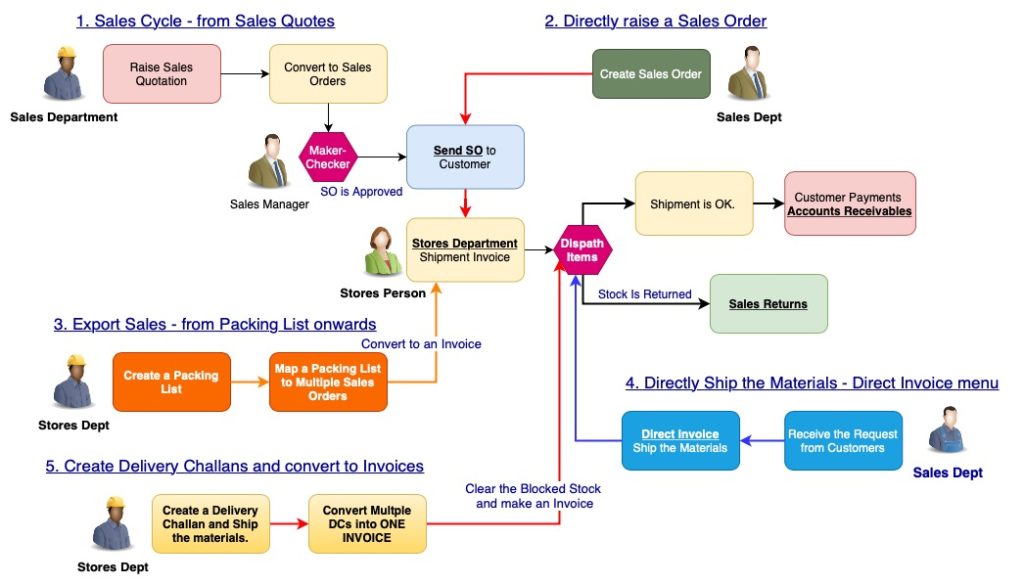
Click here for more details and see the Business details on Videos.
Direct Invoice without any Sales Order
Thanks
ACTouch.com Support team
Download the free Invoice format in excel.
|

