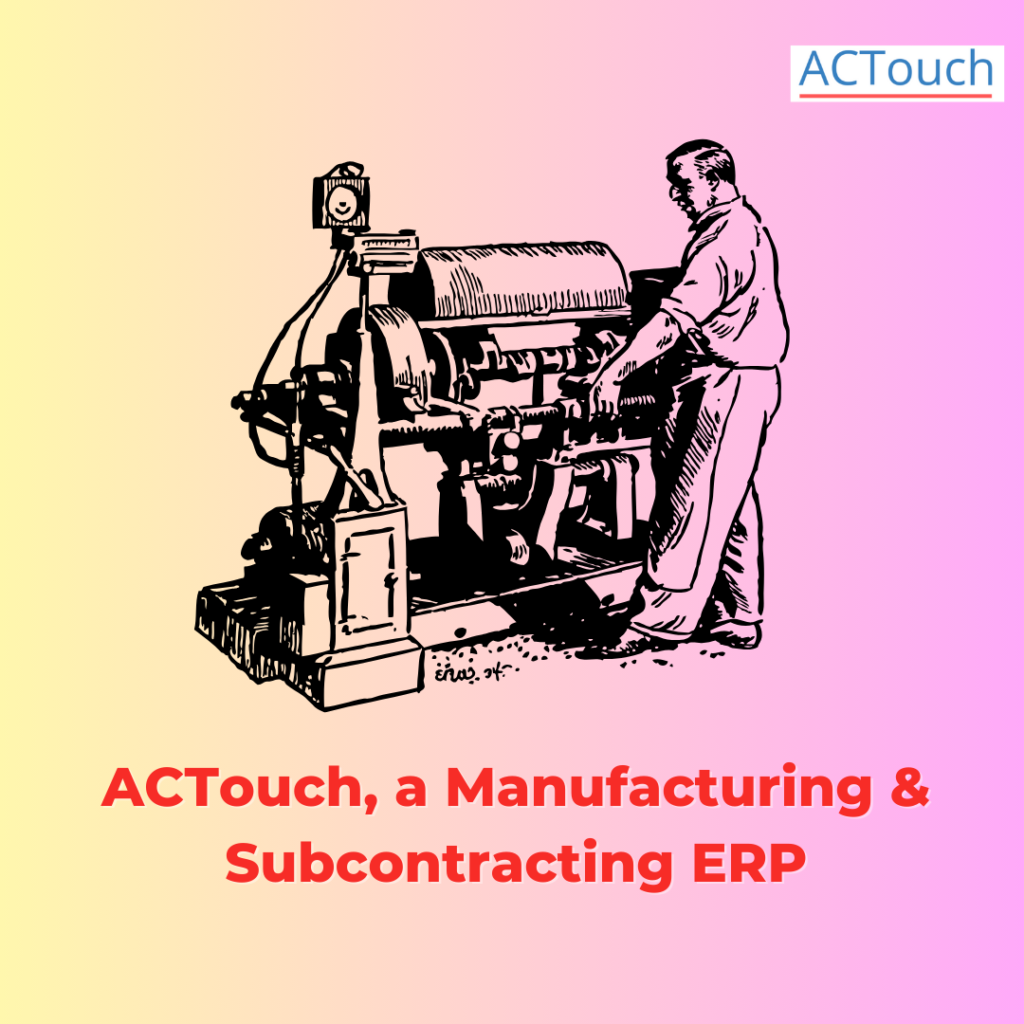Daily Production Planning
When you meet any Production Managers of any company, the first thing they always talk and worry is Daily Production planning and ensure that these are fulfilled, so that resource Utilization, machine capacity usage and meeting the demands. It seems very simple, if you are managing less than 4 items. But as the Finished Goods (FG) or Semi finished goods (SFG) increases the complexity multiples.
Many experts suggest using Materials Requirements Planning (MRP) module to manage the demand and supply with automatic issuance of Purchase Indents and Production Orders etc. But no one understands the amount of work or rework happens here.
What’s the problem with Materials Requirement Planning (MRP)?
MRP runs with the concept of DUE Date of the Finished Goods that’s to be delivered.
Planning is done based on the “Backward Scheduling” or “Forward Scheduling” concepts. So the DUE DATE is an important factor. If a Finished Goods required to be delivered around 5 to 8 times in a month then the Purchase Indents to procure RMs or Work Orders to be released for each Demand multiples. Technically this process increases the workload on Purchase, Planning and Production department. Many times, the confusion is such that people miss the POs and miss the delivery schedule.
More than that this process requires an additional workforce to manage these process and medium enterprises don’t see any value here.
Few customers work on the same Planning Process to find the Raw Materials (RM) need and demand without connecting to the DUE Date of the FG’s Individual demand. Means they are not worried on the immediate delivery as they keep sufficient stocks to manage the sudden surge in demands.
How Daily Production Plan could help the Production Manager?
One of the major issues in the Production is, planning for the Finished Goods and ensures that all the Raw Materials or Semi Finished Goods are issued at ONE TIME. The reason for this is, many smaller components are common for multiple Finished Goods or Semi Finished goods. So Stores department will be in trouble to issue the multiple FGs / SGFs with Raw materials as per their individual BOM.
Lets take a real business case that happens at one of our Customer production unit.
Many Organizations doesn’t use Material Requirements Planning (MRP) module as it’s difficult to arrive at the demand and supply and adjust the stocks. The challenges are many as setting up Planning Parameters will takes years of experience.
So the model they adopt is, give the total demand for the week to Production Manager and he is expected to plan the Production based on the available Resources (materials, people and Machine capacity) and time to deliver them.
In summary they have information like FG Demand to produce and who are available. Now the requirement is how much TOTAL Raw Material to be requested from STORES Department to PRODUCTION area. The problem is, Individual Bill of Material (BOM) creates the material demand and each is a separate request. So how to combine them into ONE REQUEST?
Daily Production plan helps here and much more.
- Helps to plan for production of Finished Goods or Semi Finished Goods for a day to month.
- Generate the total Materials demands across multiple Finished Goods or Semi Finished Goods.
- Helps to break down to the Lowest Possible layers to arrive at the Stock need (Multi level Bill of Materials can be easily handled to arrive at the total stock needs)
- Application will show the available Stock and what’s shortage.
- This helps to raise a Purchase Indents for the shortage of Raw Materials.
In summary one activity can help you manage the demand and supply, but need not worry on the Due dates of the Delivery.
How to configure this feature, Daily Production Planning in ACTouch.com?
Step 1: Go to Production Planning menu
You can access this menu under “Manufacturing” section of ACTouch.com features.

Step 2: Create a Production plan.
Production Plan Report dashboard shows the list of the Production Plans that are already created and for which “Location” it was done.
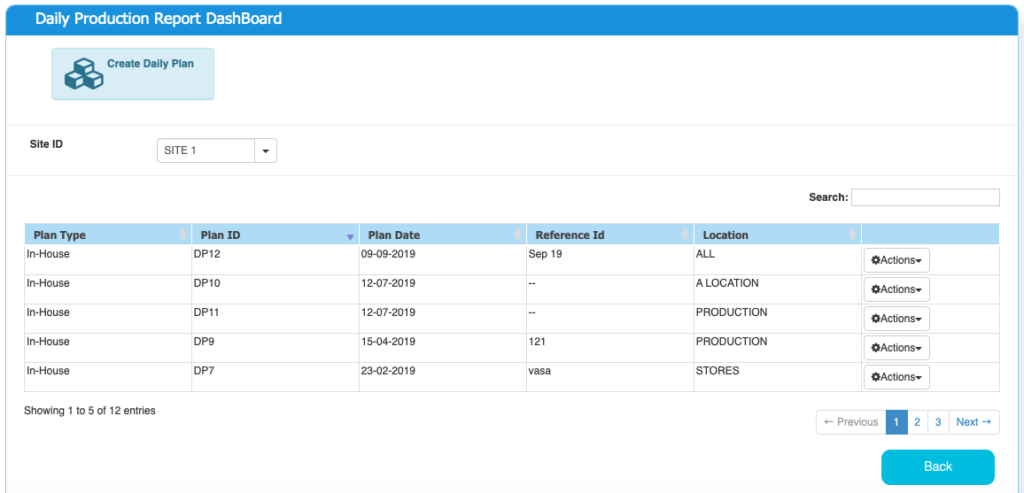
You can create a Production plan based on the following parameters
- Add the Finished Goods that you want to consider for the Planning
- Identify the Work Orders for which you want to plan. Selection of the WO would populate the Remaining Quantity to produce.
- It’s Bill of Materials (BOM). Based on the BOM, application will check the Semi Finished goods and RM listing and check the quantity available and how much we need.
- Quantity to produce.
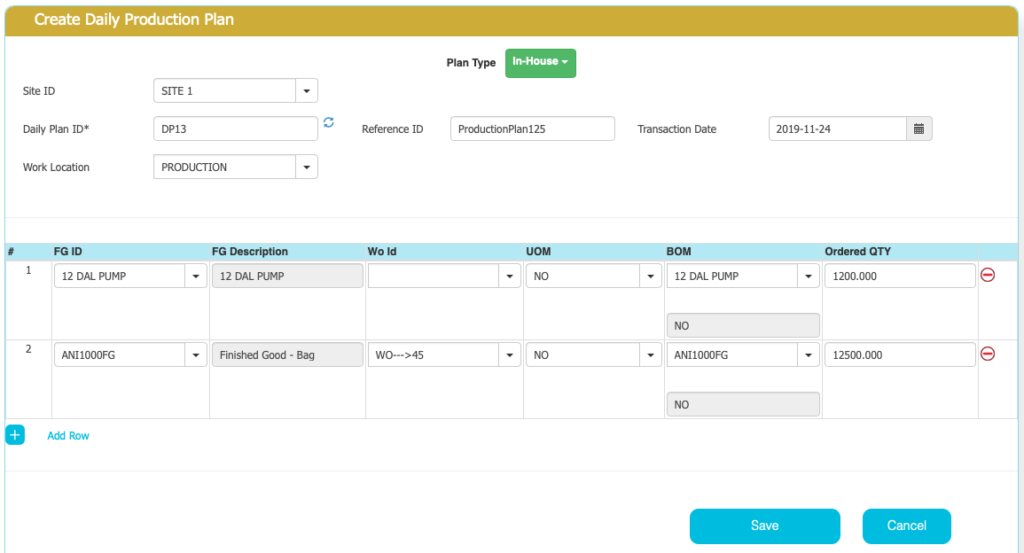
Step 3: Run the Daily Production Plan
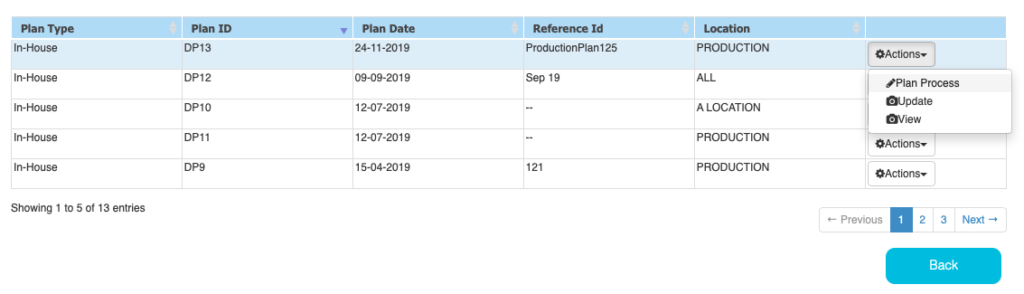
Step 4: Details of the Production Plan with Raw Materials Required and the Shortage Quantity.
Once you process the Production Plan, the application will show the 3 section of data as below.
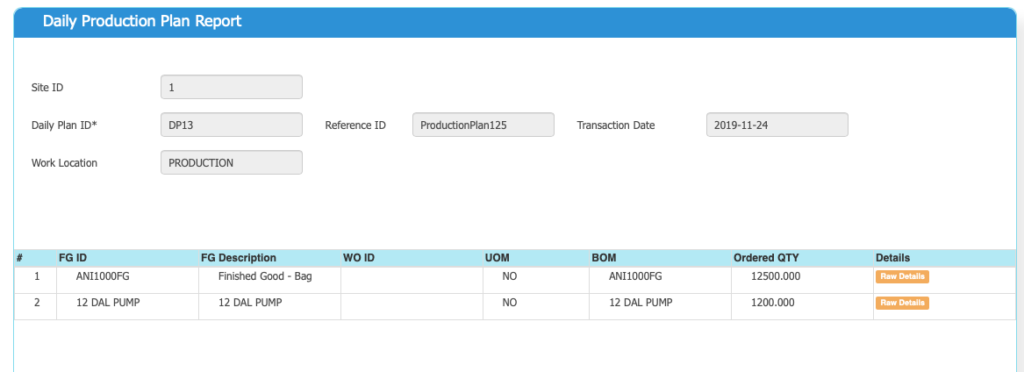
In this, we display the items that are to be produced. On the “Details” column it shows the BOM and the items that are part of the BOM.
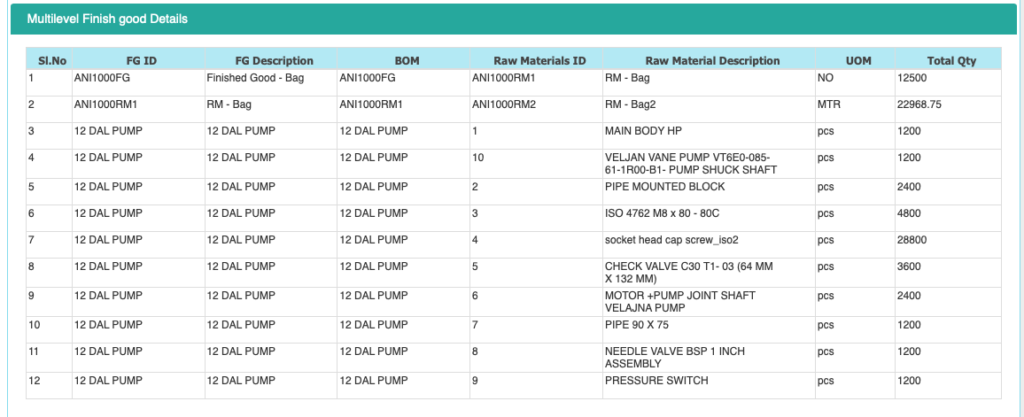
The second section shows the total Material required for the Production.
The third section shows the details of Total Quantity Required and shortage materials, if any. By selecting the shortage materials, Production manager can raise a Purchase Indents to purchase department.
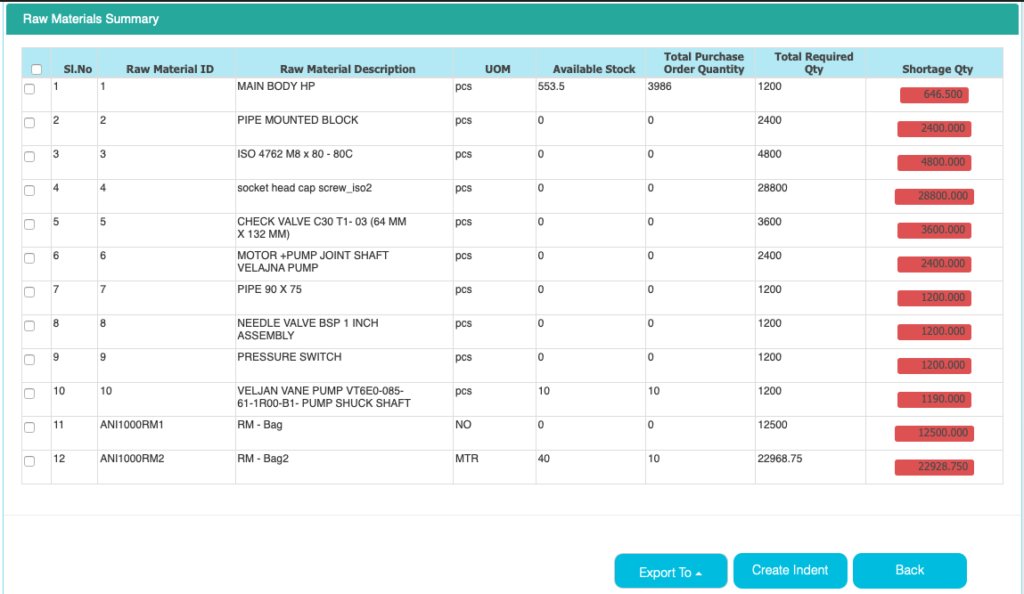
To see the live application, please refer to the below Video.
|