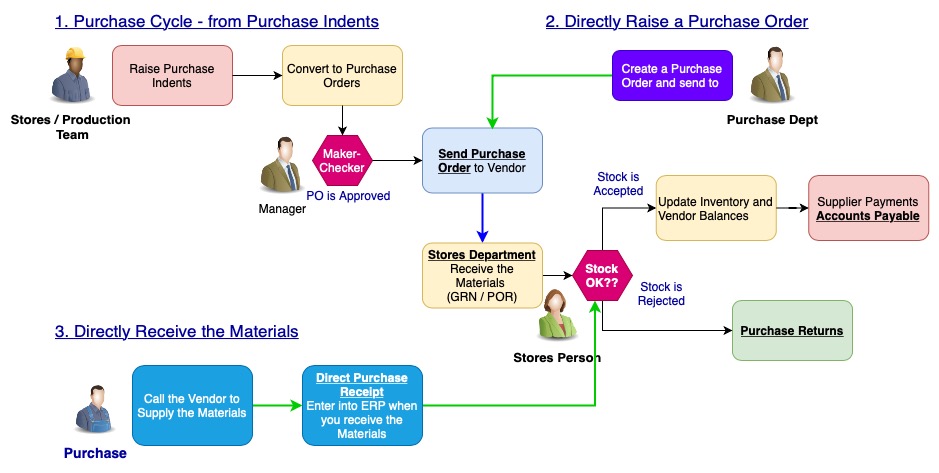How to Create Purchase Order / How to Generate a PO?
Many business don’t use the Purchase Orders to inform their Vendors. They typically call their vendors and inform them on what they need and how much they need. These phone calls could lead to confusion on what is required, when is required, which Unit of measurements and what Quantity required etc? So why its important to create a Purchase Order before receiving the materials?
So let’s explain on how to Create Purchase Order / How to Generate a Purchase Order and how it can be useful for Business to grow?

What is a Purchase Order?
Purchase Order is a document that informs the Vendors on the following details. A standard Purchase Order would gave the below details.
- List of items to purchase and when it should be delivered?
- How much and in which units of measurements (KG / Pcs / No /Meter) etc?
- What is the agreed Purchase price per unit of measurements?
- Where the materials to be delivered?
- What are the terms and conditions for the purchase of items?
- Digital purchase / online purchase is mainly for shopping Apps either a single purchase or multiple purchase depending on due dates for each order.
- As we discussed earlier, Purchase Order is for an individual items or services that you want to receive from a Supplier.
Purchase orders are always important document that helps the sellers to protect himself, in case Buyer declines to accept the materials or decides not to pay the money. These are legal documents with payment terms and conditions are mentioned. Some times, customer can raise a Blanket purchase as their official document with shipping address, clearly defined multiple delivery dates and what detailed item descriptions with specific delivery schedule and shipping terms, Terms for payment etc
There are different Types of Purchase Orders with a clearly defined purchase order details
- Standard PO – Raw Materials, Semi Finished Goods, Consumables etc that are common purchases for business. These are mostly one-time purchases with a clearly defined purchase order agreements
- Blanket Purchase Orders are typically a future purchases with a Delivery Schedule. This is a binding contract with legal protection too.
- Sub Contract PO – Mainly for Subcontracting process, where we pay for the contract labor work.
- Professional PO / Service Purchase orders – Like Accounting, or Legal services requests.
There are few companies procurement team use Purchase Order Software to make these orders and manage the Vendors. Some software has single PO Approval mechanism. ACTouch has workflow mechanism to approve multiple PO Process steps.
By looking at the above list, now you must be convinced on why you need a PO for the business to function smoothly.
How to create Purchase Order?
Purchase orders are contractual instruments that helps to protect both Buyer and Sellers. Many business, it happens such that whats is asked / to be purchased is different from what is delivered. This could lead to loss of business or financial hassles and loosing of customer later. So its important to follow a Standard purchase order process.
For example, a Customer asked a Supplier to send EN8 Raw Material with 55 Vicker’s Hardness and a certificate from a Quality labs. If the PO has not mentioned these details clearly, chances that vendor might have sent EN8 material, but rest of the conditions are missed.
So its important to send the PO before starting any work or receive it before delivery of materials.
How does a PO work? – Many companies follow below Purchase Order Process.
Below we have mentioned the process that’s followed to create a Purchase Order.
- Raise a Purchase Indent / Purchase Request / Purchase Requisitions – These Purchase Requisitions / Purchase Request are raised by the Planning and Production Departments, Admin or Stores department depending on which items are on shortage or what is to be procured based on the Forecast or based on production plans. (ACTouch has built an Integrated Purchase Request / Indent raising system that helps Manufacturing companies)
- Purchase Indents are approved by respective Department heads
- Now these approved Indents are used by Purchase department to raise the PO to the respective Vendors with timelines to deliver. Purchase Dept will negotiate the Unit Price and is accepted by both the parties.
- This PO is approved and sent to the vendor to send the materials.
- Vendor would call the Customer, in case he needs any clarifications on on Delivery dates or Shipping method or product details or Unit of Measure etc
- If everything is OK, vendor will send the materials to customer either with a Delivery Challan or Invoice.
- Stores person will receive the materials against the approved PO.
Purchase Order template
Traditional Cloud-based ERP or any PO document generator tools could help to create a PO document. In case, if you don’t have any tools, then you can use this purchase order template for purchase order creation. PO Template contains Supplier billing address that helps in Accounts Payable process. PO with vendor email address is essential for the communication.
You can have a purchase order processing / procurement process for Jobwork or Contract Purchase order creation with payment details, business address to deliver items, shipping costs, shipping address for an one-off purchases or a blanket Purchase Order (where the order is repetitive in nature). In case of a Subcontractor purchase order, client would give the supplier site details where the materials to be delivered.
Click here to use Purchase Order Template.
How many ways, you can Receive materials into ACTouch ERP?
In ACTouch ERP, we can add the Stocks into ERP by having multiple process.
- Purchase Indents -> PO -> Purchase receipt of materials
- Directly Raise a PO -> Receive the materials
- Direct Purchase Receipt and this will update the stocks.
How Purchase Order helps?
1. How PO helps Stores Department?
When the materials comes to factory or company Godown, the Stores Department in-charge is responsible to collect the material. Now he needs a reference on what to receive, how much to receive etc. Approved PO solves this problem, because Stores Person has a documentary evidence on what to receive and how much to receive.
In case the materials are not as per the TERMS and Condition, he can reject and send the materials back to the vendor without in-warding them.
2. Protects Employees from taking more items than what’s ordered.
Many times, vendors will try to send more materials than what’s ordered. This is called “DUMPING”. This creates problems for Customer as he doesn’t need this product more than what’s needed or he doesn’t have the capacity to store them or his cash flow is affected due to this.
Its good to have an approved PO.
3. Documentary evidence for both Customer and Vendor
When an order is placed, the Customer would have given a clear specification about the materials required, its hardening values, its color etc. If a vendor sends the wrong specification, it protects the customer and vice versa too.
4. Helps in cash-flow management and ensures we buy what’s needed – Finance Department can forecast their outflow.
Cashflow is an important aspect of a business and it depends on what materials bought and when the payment is due for the vendor. Most of the cases, the vendor gives a credit period to purchased items. But having a documentary evidence helps Finance department with when to pay and how much to pay etc.
Below video shows on how to use ACTouch’s Purchase Order module for your business.
More information, click here
- Check here the ACTouch’s ERP Features
- How to implement an ERP Software that’s easy and quick to do?
- Problems that are faced by an ERP implementation
Send an email to sales@actouch.com for a free Demo
|