Create Sales Order for Inventory and Services
Important: You can create your required Master data directly from these menu, provided you have the necessary permissions to create new master data like Supplier Master, Credit Terms, Product Code, UOM and Taxes.
The credit sale is the Sales where you create Sales Order and deliver the same later as decided by you and customer. The payment will be done based on delivery of the product or services. The inventory and transaction posted as shipment is done.
How to create the Credit Sales Order for the Inventory?
Step 1: Go to the Sales > Sales Order and click on Create New in this section. SO Number will be populated automatically
Step 2: Select a Customer ID from the Dropdown. All his details like Customer name, Credit Terms These data will be populating based on the data entered in the Supplier Master, else can be selected from the dropdown.
Step 3: Select or search an item in Inventory drop down, based on selection its UOM, Price and Taxes would be populated. You can modify the same, if required. Enter Quantity and Unit Price. The Unit Price will be populated if it is defined in Product Master, else enter the Unit Price.
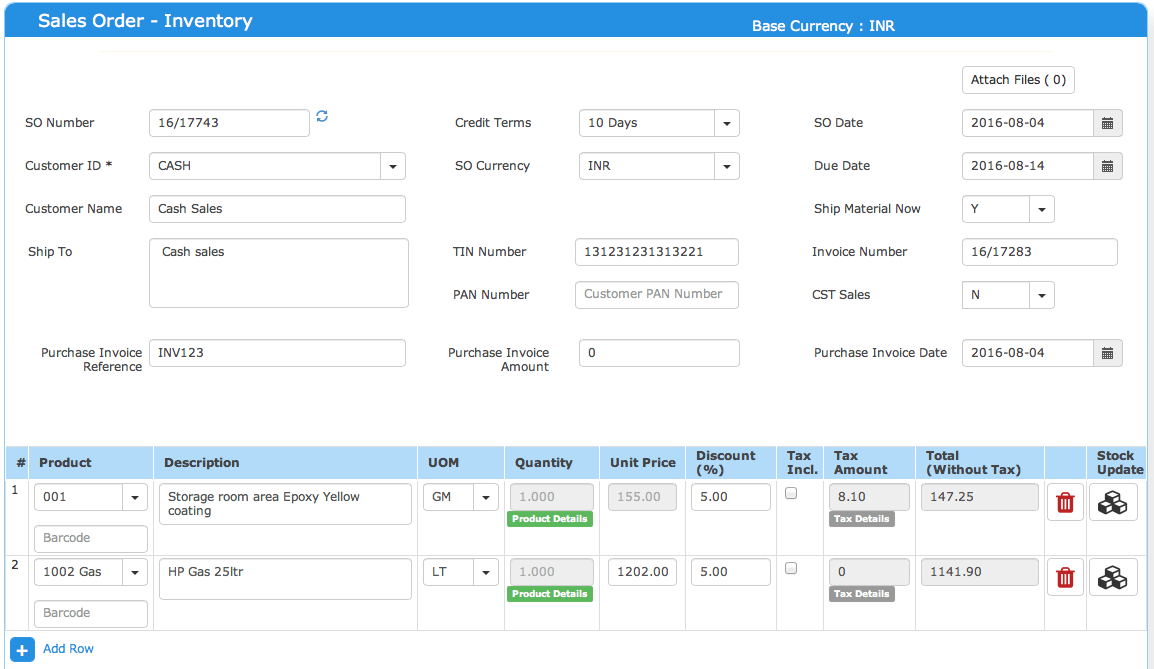
Click on to add a new row and to delet the row. You can add any number of items desired.
Based on whether this Product is stored in BATCHES, the BATCH data details pop up screen would be populated which you are going to sell. Select the batch and enter the Quantity.
Step 4: Click on “Tax Details” to get more details on Type of taxes applied and its Amounts. Select the Tax by click on the checkbox.
Application will calculate the Gross Amount, Tax Amount and Net Amount. These fields are non-modifiable and are populated automatically. Enter the Shipping Address, Mode of Shipping if any.
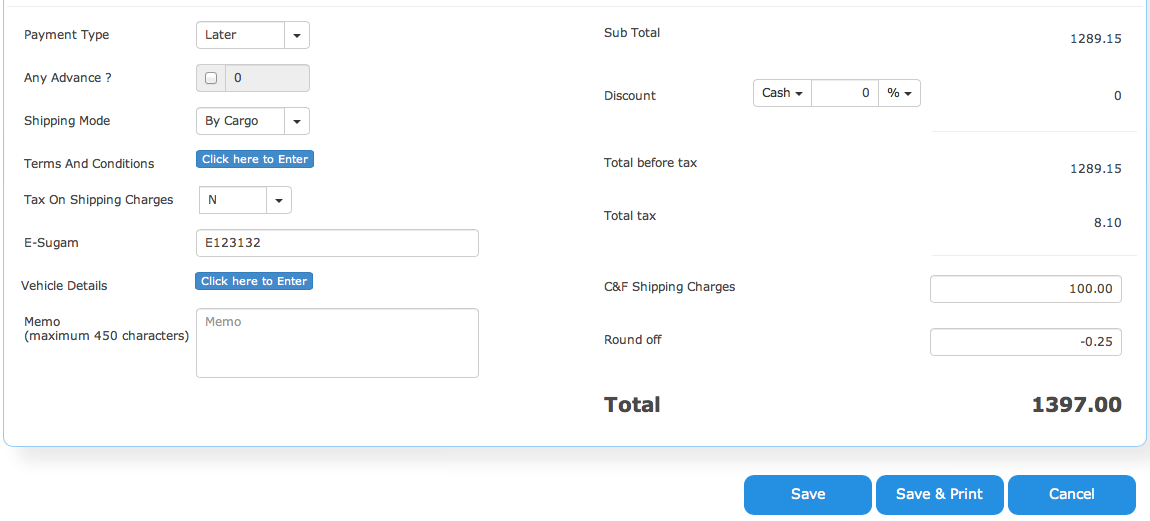
Step 5: Click on Save, the SO is created with a SO number. The inventory will not reduce and transaction will not be posted.
Step 6: Click on “Cancel” will clear the Screen contents and will take you back to Purchase Order Dashboard.
More information, click here
- Check here the AcTouch.com’s ERP Features
- How to implement an ERP Software that’s easy and quick to do?
- Problems that are faced by an ERP implementation
For a FREE DEMO send an email to sales@actouch.com
|

