Create a Purchase Order with Advance Payment
One of the challenge is Business is to give an advance money to Supplier when you raise a Purchase Order to him. The traditional practice is to make a PO with an instruction on how much money to give advance to Finance. Finance department will do the advance voucher and do the transfer. This is a laborious process, if you have minimum staffs. So in ACTouch.com, we designed ERP so that you can create a Purchase Order with Advance Payment. This connects to PO and advance voucher.
The Advance amount can be adjusted during the payment to the Supplier and settles the final payments
How can I make a Purchase Order with advance payment to the vendor for Inventory and Services items?
Enter the Advance Payment field to pay the advance amount to the Supplier and application will pass a separate Voucher entry for the same Amount as “Advance Amount”. To enable this, click the check box and enter the amount.
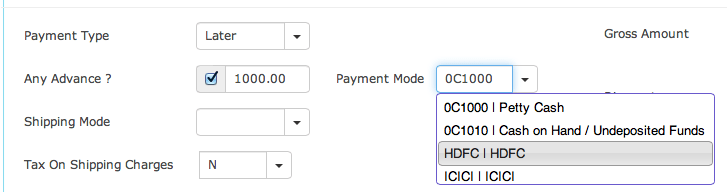
Based on Advance Payment selection, the Payment Mode gets activated. By default it selects Cash. If you would like to make a payment through bank, select bank from the drop-down and enter the cheque number in the pop up screen displayed. Click OK to go back to main screen. Click on Save or Save & Print will create the PO with a PO number. This would create PO No and Advance Payment Voucher No and populated on the screen. This would pass the financial transactions as below
DB – Supplier Advance Account
CR – Bank or cash account from where the payment is made
More information, click here
- Check here the ACTouch.com’s ERP Features
- How to implement an ERP Software that’s easy and quick to do?
- Problems that are faced by an ERP implementation
For a FREE ERP demo, send an email to sales@actouch.com
|

