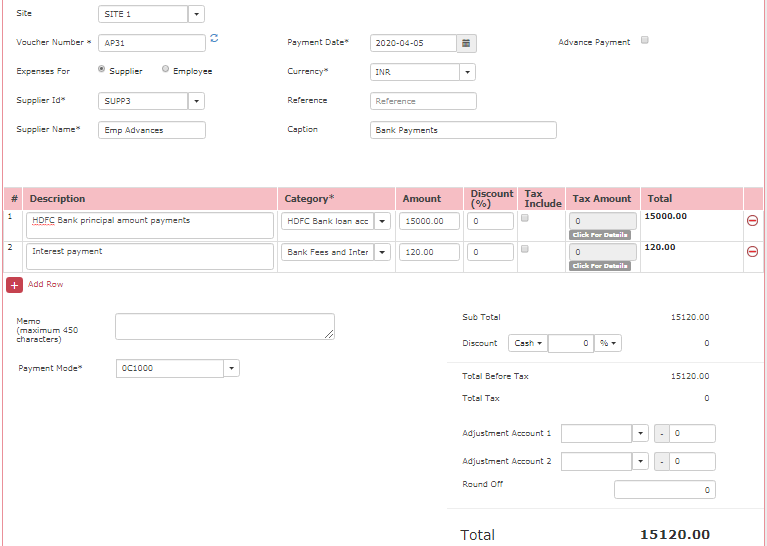How to manage CAR loans or any LOANS transactions?
Many times, business has to buy the Vehicles or Car Loans that’s taken for the business purpose. Since these are capital assets, follow the below procedure to take these data into ACTouch.com.
Step-1: Go to “Account Master” (refer to below image) and create a CAR Account of CATEGORY “FIXED ASSETS”.
Step-2: Also create a CAR LOANS Account in the same Menu.
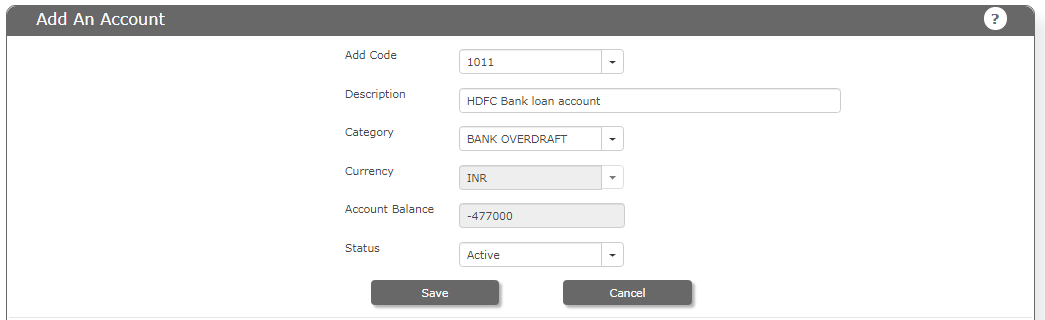
Migrate to a Smart Accounting Software Now | ||
 | Want to know more about ERP Features and our Services?  |
Step-3: Once the CAR Loans is sanctioned – pass a JV as below from GENERAL LEDGER -> Journal Entry screen
DB Car Asset account 250,000.00
CR Car Loan account 250,000.00
See the below image for reference to explain how to pass Journal Entries.
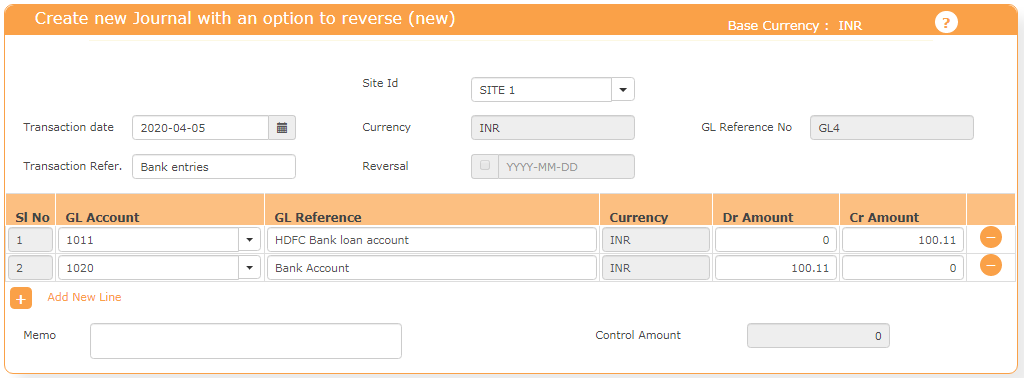
Step-4: When the payment due comes, use EAP menu and pay the loan amount / EMI – same like previous steps. (Please refer to the below Image for the transaction references)