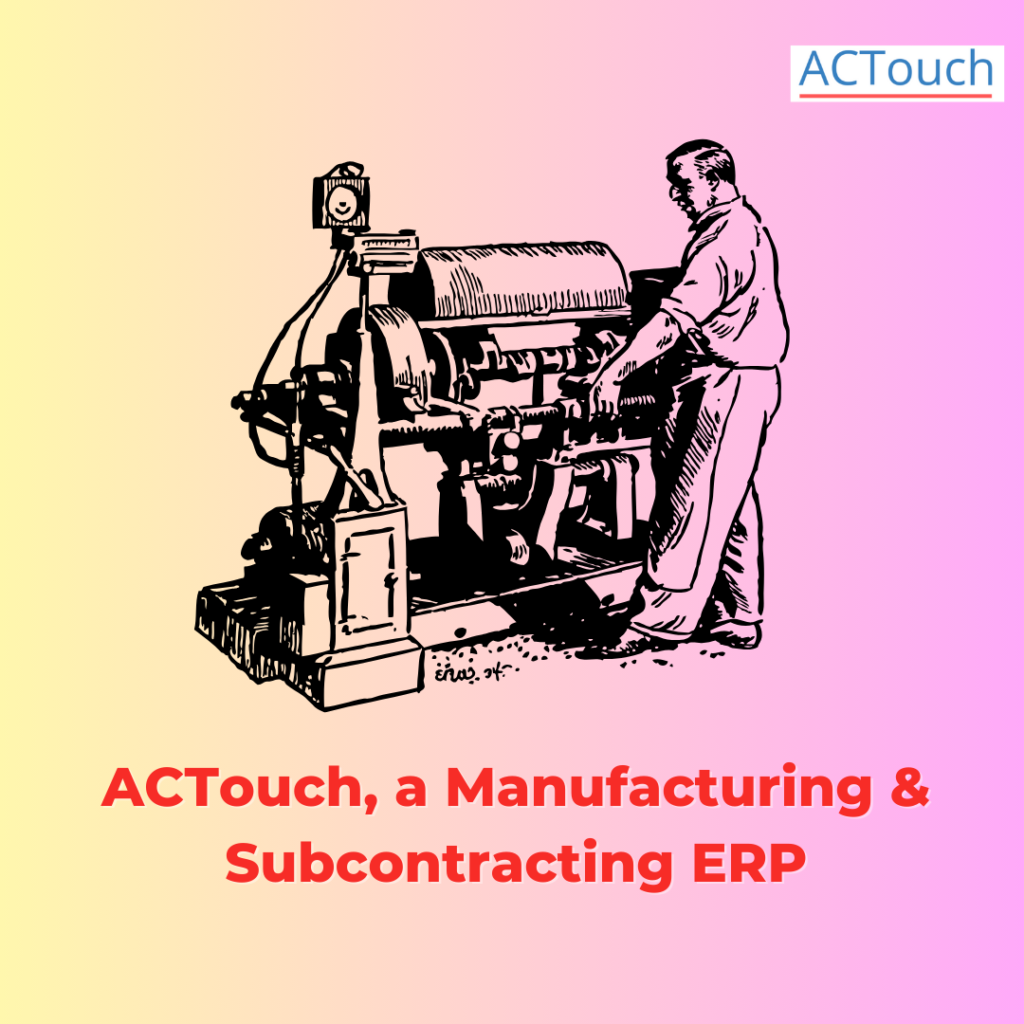Bill of Materials (BOM): 100% Best Guide
What is Bill of Materials (BOM) / What is a BOM?
Bill of Materials (BOM) or Product Structures are nothing but a Recipe to produce a Finished Goods. Multi-level BOM has the ability to connect many layers of Semi Finished Goods and connect them to the Parent items (Finished Goods). The advantages of these are many.
- Helps to pre-define what items to be procured and in how many.
- You can define the Standard scrap or wastage of materials that’s expected as part of this BOM. This helps in Planning and procurement of materials.
- It helps Stores Department to issue the materials and need not calculate the materials every time.
- You can define a By-product materials that’s the output along with Finished Goods. For examples scrap materials or secondary products etc
- BOM simplifies the process and makes Production and Planning department to follow it. Material Requirements Planning uses this as input for the demand calculations.
To produce a set of finished goods, we define a list of Raw materials (RM), Unit of measurements and Quantities required to produce one SET of Finished Goods (FG) are defined here. We can have multiple levels of BOM. For example: Engine is a FG by itself, but it’s a raw material when CAR is manufactured, as we need Engine to assembled in CAR. Means, WIP of one stage, becomes a RM for next stage or input for the next stage of production.
How to Design a Bill of Materials of multiple Layers? Let’s explain with Bill of Materials Example in manufacturing process.
A Bill of Materials (BOM) is a comprehensive list of all the materials, components, parts, and sub-assemblies required to manufacture or build a product. Its like a product recipe. It serves as a crucial reference document for manufacturers, engineers, and procurement teams to understand the necessary resources and quantities needed for production and in design phase (R&D Stage).
In the case of R&D, it’s more of trial and error model with a shopping list to take every item to arrive at best Saleable Product. In Few cases, engineering team uses software like Computer-aided design tool with list of components and a structured list as base to begin. Creating a BOM involves breaking down the final product into its constituent parts and Organising them in a structured format.
BOM is good option with in an enterprise resource planning software to convert Complex Products or configurable products through a structured manufacturing process. You can have a single-level bill or multi-level bill with detailed list of items or Assembly component list for an Engineering department. Following a definite process like Product Lifecycle Management could help to reduce new product failures and product designs in manufacturing industry.
Let’s go through the process of creating a simple Bill of Materials for a fictional product, a wooden chair:
Step 1: Identify the Final Product: Define the final product for which you want to create the BOM. In this case, it’s a wooden chair.
Step 2: Break Down the Product: Analyze the chair and break it down into its major components and sub-components. The chair can be broken down into the following components:
- Seat
- Backrest
- Four Legs
- Support Braces
Step 3: Identify Raw Materials and Sub-Assemblies: Now, for each component, determine what materials are needed to manufacture them. Is this Procurement type (RM) or Sales item (Finished Goods)? Is the inventory control mechanism is in place to know the safety stocks etc. For the wooden chair example:
- Seat: Wooden board (dimensions: 18″ x 18″ x 1″)
- Backrest: Wooden board (dimensions: 18″ x 10″ x 1″)
- Four Legs: Wooden blocks (dimensions: 2″ x 2″ x 18″)
- Support Braces: Wooden beams (dimensions: 1″ x 1″ x 15″)
Step 4: Quantity Calculation: Determine the required quantities for each material/component. For this example, we will assume that we need to make 50 chairs:
- Seat: Wooden board (dimensions: 18″ x 18″ x 1″) x 1 piece per chair x 50 chairs = 50 wooden boards
- Backrest: Wooden board (dimensions: 18″ x 10″ x 1″) x 1 piece per chair x 50 chairs = 50 wooden boards
- Four Legs: Wooden blocks (dimensions: 2″ x 2″ x 18″) x 4 pieces per chair x 50 chairs = 200 wooden blocks
- Support Braces: Wooden beams (dimensions: 1″ x 1″ x 15″) x 2 pieces per chair x 50 chairs = 100 wooden beams
Step 5: Assemble the BOM: Finally, compile all the information into a structured Bill of Materials
This is a simplified example of a Bill of Materials for a wooden chair. In real-world scenarios, BOMs can become much more detailed, including additional information such as part numbers, suppliers, unit costs, lead times, and more, depending on the complexity of the product and the manufacturing process. The BOM plays a critical role in efficient production planning, inventory management, and cost estimation.
|
Multi-Level Bill of Materials (Multi-level BOMs) or Product Structures
When we manufacture a Finished Goods, it could be a combination of Semi finished goods, RM used at that level etc. So multi-level Bill of Materials (Multi-level BOM) helps us to break down the product structure to the bottom most Inventory items level where we procure the RM and convert them to Semi Finished goods. From these Semi-finished goods, we make Finished Goods.
A multi-level Bill of Materials (BOM) is a hierarchical representation of the components required to manufacture a finished product. It includes sub-assemblies, which are themselves made up of further components or raw materials. Here’s an example of a multi-level BOM for a bicycle:
Level 1: Finished Product – Bicycle
- Frame
- Fork
- Handlebars
- Wheels (2)
- Pedals (2)
- Chain
- Seat
Level 2: Frame
- Tubes (4)
- Joints (Welds or Fasteners)
Level 2: Fork
- Fork Legs (2)
- Crown
- Steerer Tube
Level 2: Handlebars
- Handlebar Tube
- Grips (2)
- Brake Levers (2)
- Shifters (2)
- Handlebar Stem
Level 2: Wheels (2)
- Rim
- Spokes (Multiple)
- Hub
- Tire (2)
- Tube (2)
Level 2: Pedals (2)
- Pedal Body
- Pedal Axle
Level 2: Chain
- Chain Links (Multiple)
Level 2: Seat
- Seat Frame
- Seat Cover
In this example, the “Bicycle” is the finished product at the top level. Each component required to assemble the bicycle is listed under Level 1. However, some components, like “Frame,” “Fork,” “Handlebars,” “Wheels,” etc., have their own sub-assemblies (Level 2), which in turn are made up of lower-level components or raw materials.
For instance, the “Frame” has sub-components like “Tubes” and “Joints,” which are listed under Level 2. Similarly, the “Wheels” have sub-components like “Rim,” “Spokes,” “Hub,” etc., also listed under Level 2. This structure continues down to the lowest level, which includes individual components such as “Tire,” “Tube,” “Grips,” “Brake Levers,” etc.
A multi-level BOM is essential for understanding the complexity of manufacturing processes, managing inventory effectively, and planning production schedules accurately. It helps ensure that all required components are available at the right time and in the right quantities for efficient assembly of the finished product.
R&D Division normally comes with a Finalised list of Raw materials needed, semi-finished products, its intermediate assemblies with a pre-defined product variant, if required, are also defined. An assembly process on which machine to produce etc are arrived at and this can be changed at the time of manufacturing activities
To this, Single level BOM has only one level of RM and that’s converted to Finished Goods. That’s all.
How ACTouch helps to create Bill of Materials and its multi-level BOM?
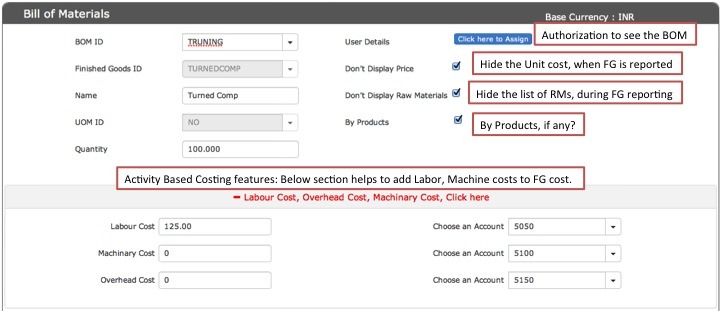
The field Details are as below.
- BOM ID – That identifies a unique ID that’s connected to a production of a FG with a set of RMs. We can have a Single FG with different SETS of RMs.
- Select Finished goods ID and the Unit of measurement in which the production is reported
- Enter Quantity – Here enter the total quantity that would be produced for which you can able to define the RMS
- You can define the users and their access rights – Some time, we don’t want to give an access of BOM to a set of people. So you can disable their access.
- You can select the following check boxes based on the security that you want to have
- Don’t display price – Whether you want to show FG cost at production reporting?
- Don’t display Raw materials – Whether you want to show the list of Materials?
- By-product – By product select it in down “To add By product click Here” (an incidental or secondary product made in the manufacture or synthesis of something else)
- ABC – Activity based costing. ACTouch.com follows the ABC methodology where the activities costs are added to FG
- Labor cost – You can define the labor cost to produce a set of FG.
- Machinery cost – Machine costs per set of FG.
- Overhead costs – Overheads costs per set of FG
Note: Overhead expenses are all costs on the income statement except for direct labor, direct materials, and direct expenses. Overhead expenses include accounting fees, advertising, insurance, interest, legal fees, labor burden, rent, repairs, supplies, taxes, telephone bills, travel expenditures, and utilities
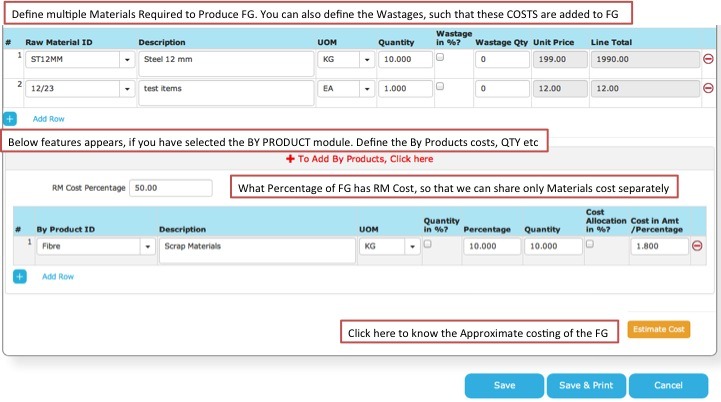
- Now you can add the Raw materials, its Quantities etc. Note that Unit price would come from product master
- Click on “Estimate cost” and it shows total amount of cost and net amount
- If you have chosen a by product then following are important.
- Enter Row material in percentage – This defines the RM costs that’s part of FG costs
- Enter a By product ID (Where the stocks are stored and costs are tracked)
- Here you can define the Unit / Weight of the materials as part of %age of FG or in a Unit.
- The same happens on cost too.
“Save” will save the details.
FAQ on Bill of Materials
1. What is a Bill of Materials (BOM)?
A Bill of Materials (BOM) is a comprehensive list of all the components, purchased items, RM, subassemblies, and quantities required to manufacture a product. It serves as a blueprint for product assembly and is essential for production planning, inventory management, and cost estimation.
2. Why is a Bill of Materials important in manufacturing?
A BOM is critical in manufacturing as it helps ensure that the right components are available when needed, minimizes production errors, and facilitates efficient production processes. It also aids in maintaining consistency and standardization in product assembly.
3. What are the types of Bill of Materials commonly used?
The two primary types of BOMs are Engineering BOM (EBOM), which represents the product’s design and engineering structure, and Manufacturing BOM (MBOM), which specifies the components and materials needed for production.
4. How is a BOM structured?
A BOM typically follows a hierarchical structure, with the top-level representing the finished product and subsequent levels detailing the subassemblies and individual parts. Each item in the BOM includes a part number, description, quantity, and unit of measure.
5. What information does a BOM typically include?
A BOM includes details such as part numbers, descriptions, quantities, units of measure, and sometimes additional information like lead times, vendors, and costs.
6. What are the benefits of using a BOM in product development?
Using a BOM streamlines the product development process, improves communication between teams, reduces errors, facilitates cost analysis, and enables better collaboration with suppliers and manufacturers.
7. How does a BOM impact the production process?
A well-structured BOM ensures that all necessary components are available during production, minimizing delays and potential assembly issues. It also helps in calculating accurate production costs and managing inventory efficiently.
8. What are the challenges of managing a Bill of Materials?
Some challenges in BOM management include version control, data accuracy, updates for product changes, and ensuring all stakeholders have access to the latest information.
9. How can a BOM help with cost estimation and pricing?
By listing all required components and their quantities, a BOM enables accurate cost estimation for manufacturing a product, which is crucial for setting competitive pricing and maintaining profitability.
10. What is the difference between an engineering BOM and a manufacturing BOM?
An Engineering BOM (EBOM) represents the product’s design structure, while a Manufacturing BOM (MBOM) details the components and materials required for actual production.
More information, click here
- Check here the ACTouch’s ERP Features
- How to implement an ERP Software that’s easy and quick to do?
- Problems that are faced by an ERP implementation