Accounts master helps you to define your own Chart of Accounts (COA). It helps to define different GL Accounts and connect them to different Reporting Positions to show the GL ACCOUNTS values on the Balance Sheet (BS), Profit and Loss (PL) etc.
From business perspective to help the Owners, we load 150+ default Chart of Accounts (COA) that are essential for the Application to run. However you can change these default values in the “Settings”.
Few Default Accounts Master Used in ACTouch ERP are
- Default Bank Accounts
- Default Cash Account
- Inventory Accounts
- Purchase Accounts
- Sales Accounts
- COGS Accounts
- Expenses Accounts.
Please note customers can also define their new Chart of Accounts based on their business needs.
Most of these Chart of Accounts Examples (COA) are important for ERP to set in Business Control Files for the ERP to work. For example, we need to set these COA into these Control File. These are mandatory.
- General Settings
- Manufacturing Control File
- Inventory Controls File
- Sales Control File
- Purchase Control File
Is this Mandatory = Yes.
Account GL Codes are the connection between Transactions that you do in ERP to the Accounting Ledgers, Balance Sheet etc.
Each Account ID is a UNIQUE record and a pre-defined “CATEGORY” where these AMOUNTS are displayed. In ACTouch ERP, we have a pre-defined DISPLAY LOCATION for these accounts in “Balance Sheet” or “Profit and Loss sheet“ with Assets, Liability etc.
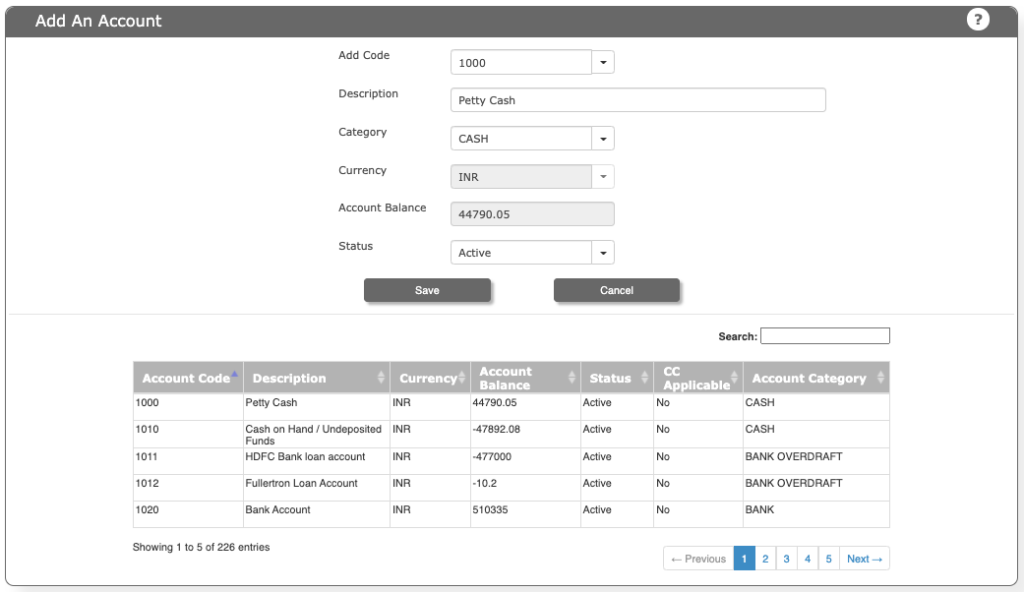
When you do not need to set a Chart of Accounts (COA)?
There are few cases where customer decides not to go for a Finance Module in ERP. For example
- Customers are already using any other accounting software to manage their finance and compliances. For example, few of our customers use Tally ERP 9 or Busy software for their backend accounting details.
- Many customers, do not want to disturb the accounting settings as these are more towards Taxes and Compliances. Many do not want to disturb them.
- Few customers, CA and Auditors are not that tech savvy’s and they are not afraid to say “Please bring back the old accounting software or Replace us”. This is the major reasons, many company Owens doesn’t want to change.
- Customers may not have that bandwidth to manage and migrate many departments at one go. So phase wise implementation is quite possible.
Whatever the reasons, it’s important to define the right Chart of Accounts for the ERP and its migration process.