Scrap, Reject, Downtime Master data.
During the production work, there are cases, where we need to capture the transactions details including others like
- Stock / Materials Rejection or Scraps – We capture these details with subgrouping / specific reasons to identify the reasons for a rejection or scrapping of materials.
- Machines / Work centre downtime – This is an important aspect as it helps to collect the data or time that was not used in active production purpose. The downtime could be due to machine issues or Power breakdown etc.
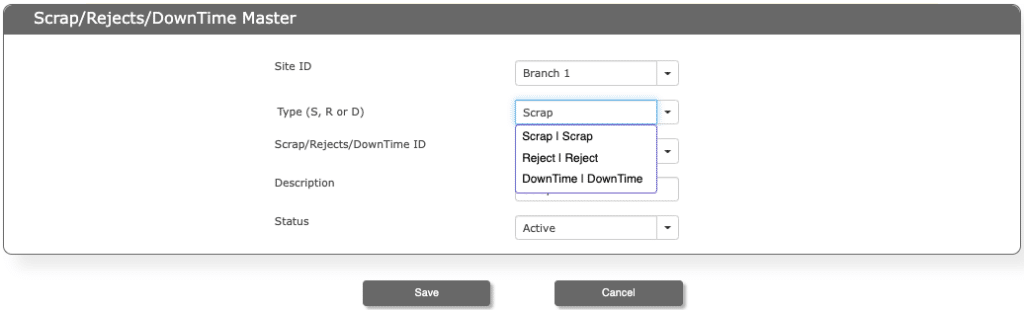
The above are important to capture the details on the Production and what remedies to take.
| No | Field ID | Field name | Mandatory | Field description and how it helps? |
|---|---|---|---|---|
| 1. | Type (S, R or D) | Scrap, Reject, Downtime types | Yes | It gives an option to select any one of the 3 options (S, R, and D) for a particular grouping to do. Scrap (S) denoting Items that are wasted or damaged during production. The types of the scrap could be many and this helps to group them. Reject (R) denoting a particular Raw Material not suitable for use and it can be reworked to fix. Downtime (D) is for Machine / Work center downtime where the active production is halted. |
| 2. | Scrap/Rejects/ Downtime ID | Scrap/Rejects/DowntimeID to recognise the Reasons | Yes | Give the ID such that you can recognsie the issues. |
| 3. | Description | Details of the Scrap / reject codes | Yes | Description of Scrap /Reject / Down Time reasons. |
| 4. | Status | Status | Yes | If you don’t want to use any of these IDs make them InActive. |