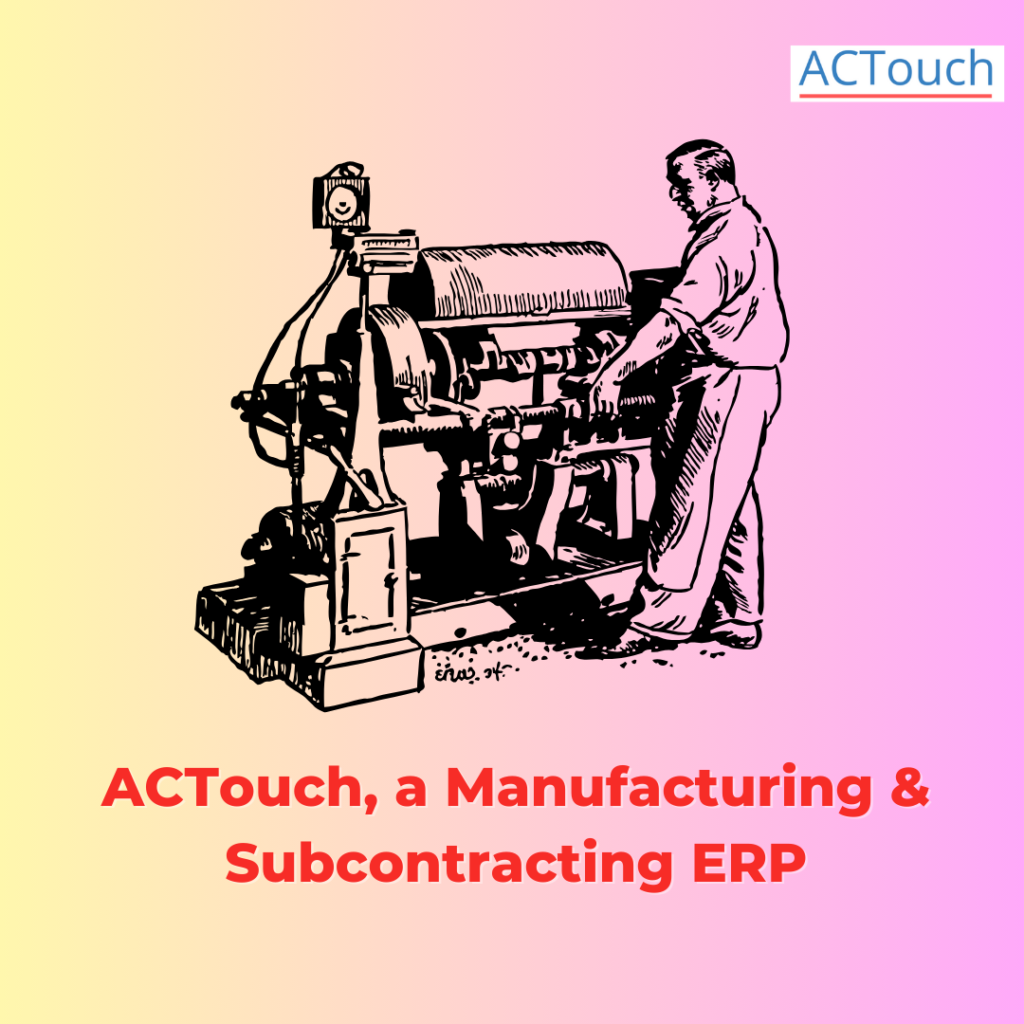Why you should do Freshbooks data migration to ACTouch ERP?
Many wants to do a Freshbooks Data migration to a good ERP like ACTouch ERP. Few reasons are as below.
- Freshbooks Software is not able to help large business with Production (Manufacturing), Planning, Materials Management, Procurement Management etc. Due to this reason many companies either they use excel or manage them manually.
- Focussed on the Accounting side of the business. SOHO is the target segment.
- To compensate other business needs, few buys local software and it becomes too many Systems without interconnection with Investing more Time & Resources to manage.
- May face problem to manage as the number of users increases and the work load increases thats demands workflow, approvals etc.
- Struggling to get Customisation support from the Software Vendor.
- Blurred Insights, Slow Actions across the different parts of business.
- System Hopping Between Departments due to multiple Software.
ERP Implementation has many challenges and it requires to follow a discipline in the implementation approach. You have to manage multiple facets of the business departments, identify the stakeholders and others.
One of the major challenge that’s faced in ERP implementation (based on our experience) is preparation of Implementation Plan and activities.
Let us address this in one by one.
- Decide the objective of the Migration – Define what you want to achieve as part of migration from Freshbooks to ACTouch.com? Some of the reasons could be as below.
- Multiple Business department integration that’s lacking in your old software.
- You want to implement new modules for your business like Manufacturing, Planning modules, Subcontracting, Material Management etc.
- Controlling the behaviour of the Products and its part details.
- Missing ability to customize.
- Better MIS Reports.
- Better visibility of process and approvals.
- Define a Workflow automation to avoid the decision making process?
- Find the process that takes more time to customer delivery
- Reduce the manual errors and clerical mistakes.
- Make sure customer is happy and on time delivery improves.
2. Who are the stakeholders for this project? These are those people who are impacted directly or indirectly, decides the fate of the project.
More than 50% of ERP projects get delayed or failed due to not addressing these stakeholders concerns.
- Management team and department heads.
- Production department and engineers
- Sales and Marketing departments
- IT department
- Purchase and procurement team
- Stores and Inventory controls
- Finance
- Sales people
- External entities like Distributors and Re-sellers.
Identify the above teams and work with them. Find the reasons why they should support your Migration from Freshbooks to ACTouch.com
3. Define the project plans and milestones.
- Define the activities and dependencies. (For example before testing begins the data should have been migrated).
- It is also important to define the Milestones and what should be achieved by that time frame? For example
- Current System Study completion
- Data migration
- Customization of Changes of process etc.
- User Acceptance Testing (UAT)
- Plan for Go live and decide on the Cut-off date.
- Live date and what departments are moved to new system.
- Who is responsible and when it’s expected to complete?
- Who owns the data migration
- What portion of the earlier ERP would be migrated?
- Is the new ERP implemented at One go or stage wise? If its stage-wise then what are the modules should go first and how the interdependence are addressed? In case of ACTouch.com, many modules are integrated and one activity has an impact across other modules. So it is an important decision process.
4. Post Go-live with ACTouch.com ERP software, how to do the hand holding of your teams and how their issues are addressed?
Please download the Project Plan Template that we use for ACTouch.com ERP Implementation. This document would be extended after our discussion with Project Team.
How to migrate data from Freshbooks to ACTouch.com?
ACTouch.com is completely integrated ERP software for medium to large Manufacturing companies and it has many modules that are tightly integrated. We follow a detailed approach for the data migration, so that we don’t miss any. Steps to migrate from freshbooks has been mentioned below.
- First define the list of master data that needs to be migrated. There are 2 sets of data. Some are mandatory and some are optional, but these data preparation could help you with a Proper ERP implementation and its reports.
Mandatory lists
- Vendor / Supplier master. Download the format here.
- Customer master. Download the format here.
- Product masters / Parts Master – It contains the list of Raw Materials, Semi Finished Goods, Finished Goods, Expenses Items etc. Download the format here.
Optional Master data lists
- Product Groups and Subgroups – You can define up to 3 levels of Sub groups for a Product Group.
- Location masters – If you are identifying the Products with specific work locations, then you can define them.
- Chart of Accounts – ACTouch.com would be defined with a standard Chart of Accounts and its financial categories. In case you want to define your own Chart of Accounts then you can do so.
- Supplier and Product Price lists
- Customer and Product price lists
- Transactional data migration. These are the ones that helps to continue with Freshbooks transactions in ACTouch.com from cut-off date.
- Open Invoices – Those invoices where the material is sold, but yet to receive the money from customers.
- Open Bills – Open bills for which you have to do the payments.
- Opening Stocks – These are the opening stocks of the available inventory and we need the unit costs.
- Opening Account Balances – We take Trial Balance report from Freshbooks and enter those data into a Journal Entry.
- Open Purchase Orders – download the format
- Open Sales Orders – download the format
- To simplify the process, we have defined the .CSV formats for you to capture the data and you can upload them into ACTouch.com.
- Simple to use and no expertise required.
- Verify the data in excel form.
- Download these data from Freshbooks and upload into ACTouch.com
Based on our implementation process, the preparation of right Master and old transaction data takes time.
Migrating from Freshbooks to ACTouch.com is very easy and 1000’s of master data can be uploaded in 2 minutes.
How to Data migrate from other Softwares to ACTouch, a Manufacturing ERP Software?
- Migrate Data From Busy Software to ACTouch ERP
- Migrate From Tally ERP9 Software to ACTouch ERP
- Migrate Data From Freshbooks to ACTouch ERP
- Migrate Data From GoFrugal Software to ACTouch ERP
- Migrate Data From TCS iON to ACTouch ERP
- Migrate Data From SAP Business One to ACTouch ERP
- Migrate Data From Zoho Software to ACTouch ERP
- Migrate Data From Xero Software to ACTouch ERP
- Migrate Data From QuickBooks to ACTouch ERP
- Migrate From Accounting Software to ACTouch ERP