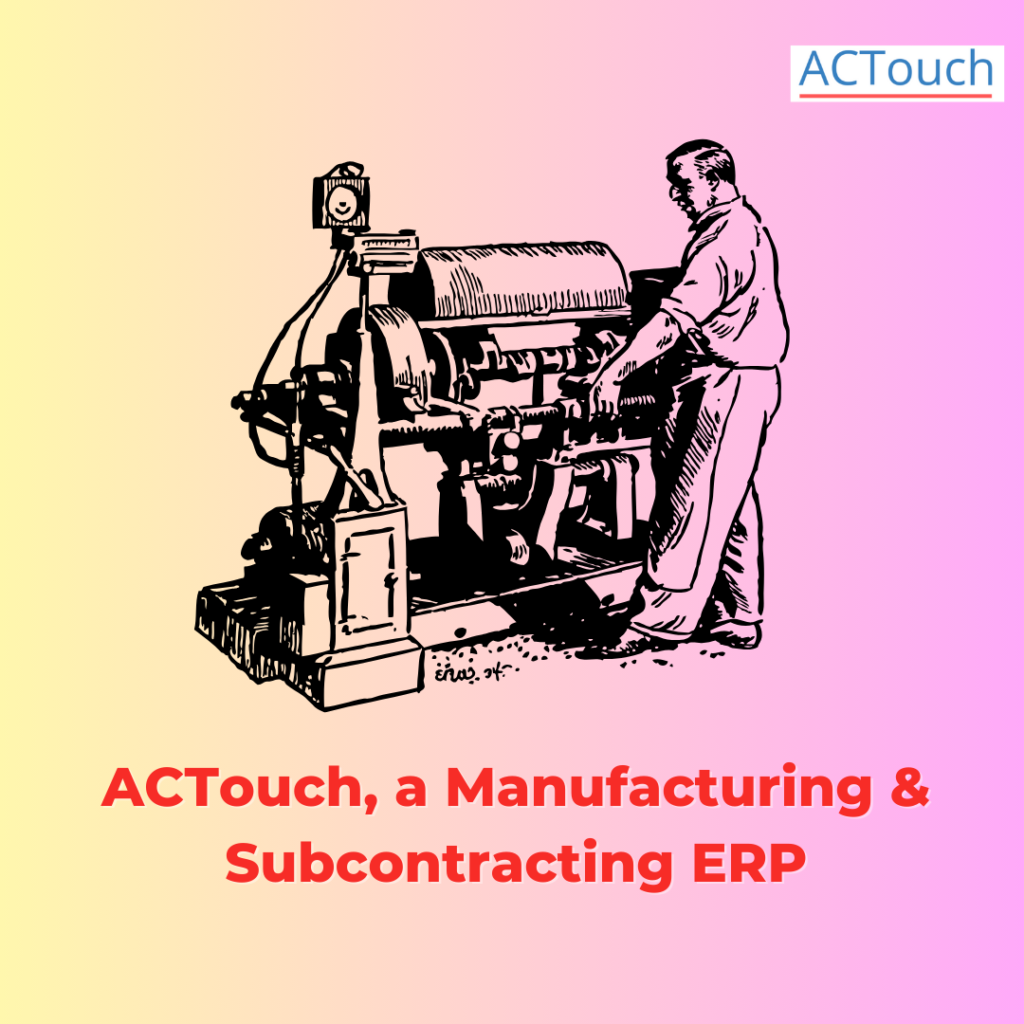Job Work Invoice for the customer for the services you provided
What is the meaning of Job Work?
There are many small or ancillary manufacturing units, who depend on Subcontracting work from Large Companies. Typically, large Business like GM, Unilever etc build their own Subcontractors network who could do their specialized work or mundane / generic work in mass. Here the large companies provide the raw materials and these subcontractors work on them and convert them into Finished Goods and deliver back to our Customers. This is called Job Work. These Subcontractors are paid on per piece work basis. This invoice document is raised by Subcontractor and is called “Job Work invoice”.
Why Job Work is difficult?
- Need to manage each customer stock separately
- Ensue that Finished Goods are done on time and the required Quality tests and reports are sent.
- Deliver the Finished goods as per the delivery plans.
- So you need to have a documents for each and every material received, how much is consumed, how much is rejected or scrapped and how much Finished Goods delivered?
ACTouch.com, Manufacturing ERP software helps to generate a Job Work Invoice for the services that’s provided to your customer and we can collect the money from Customer based on the Outward DC that’s sent.
It is important to have a Job Work document that explains what’s is required to provide, what products to convert and how much and when to deliver?
We do the following process.
- First create an Inward Delivery Challan (IDC) to receive the Raw Materials with an instruction on what Finished Goods to produce
- Once the work is done, you create an Outward Delivery Challan (ODC) to send the Finished Goods, while consuming the Raw Materials.
- Now we have to create the Invoice to get paid.
- Select more than one ODC and choose to “Create Invoice”.
- Once the Sales Order is populated, you do the following
- Modify the Unit Price
- Add one more line to adjust the money due to some fault in materials
- Add new items that’s sold to Customer (Sometime, Customer will ask the Job worker to provide his own materials and will reimburse the same)
- Once the data is OK, you can “Save” and convert it into TAX INVOICE.
- Once the invoice is done, the ODC would be closed automatically.
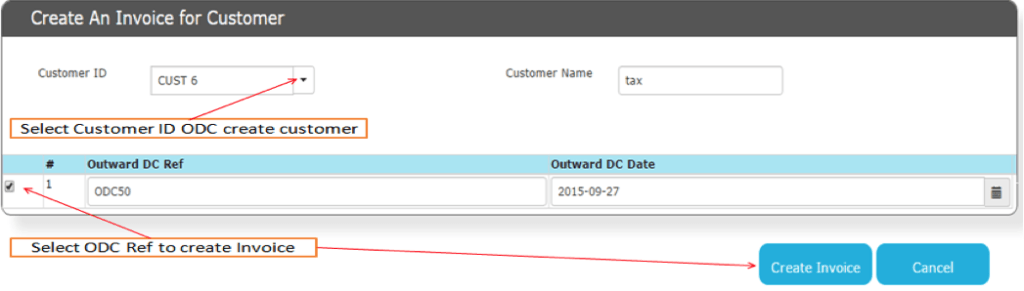
Check the videos on Job Work Manufacturing process.
This shows the details of how a Job work Order can be made and processed.
More information, click here
- Check here the ACTouch.com’s ERP Features
- How to implement an ERP Software that’s easy and quick to do?
- Problems that are faced by an ERP implementation
For a FREE ERP Product demo send an email to sales@actouch.com
|