Convert Sales Order to an Invoice
In business, Sales orders are important as this is the Demand for the business to work. This is the starting point for any business to receive the Orders from Customers and against which we produce items. Once the items are produced, we convert Sales Order to an Invoice as this ensures that agreed materials and quantities are despatched. Based on this invoice, we receive the money from Customers. Sales Orders are created based on Customer Purchase Orders.
It contains the following important items to convert Sales order to an Invoice
- Customer details with where to Deliver the items and where to send invoice for Payments.
- Customer Purchase Order references.
- Products and its quantities with when to deliver each of these items.
- Whats the Unit Selling Price, Discount Applied and agreed Taxes
- it contains the TERMS and CONDITIONS that defines and holds both parties responsible.
Do you know the multiple ways to ship the materials to customer in ACTouch Cloud ERP?
- You can create Sales Order and convert to Invoice and send the materials.
- You can directly ship the materials. Here you might have received the orders over Telephone.
- Export Orders – Make a Packing List and do the invoicing.
- Deliver Challans and convert them into an Invoice.
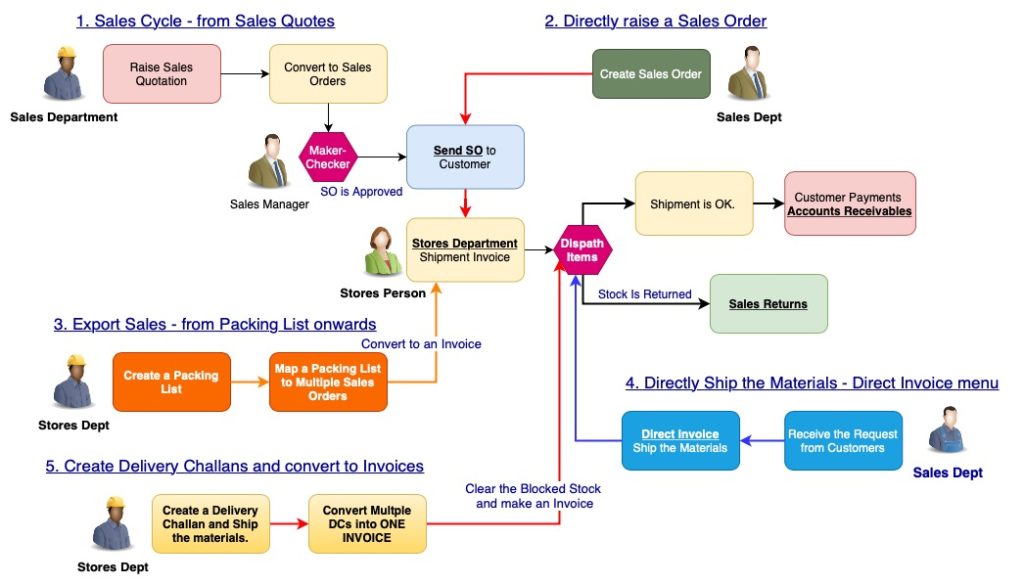
Call us to know more at sales@actouch.com
Check the videos for more details – Convert SO to an Invoice or do a Shipment.
You have an option to enter the details of e-way Bill as per the needs.
|

