Create Customer master is an important data activity and we capture the maximum information that helps to manage the Business, Track the receipt, customer outstanding amount etc.
Customer Registration Process
The customer registration process refers to the steps taken by a business or organization to collect and record necessary information from customers who wish to establish a formal relationship with the company. This process typically involves providing a registration form or online portal where customers can input their personal details, contact information, and any specific preferences or requirements.
The customer registration process / Create Customer master data in an ERP helps businesses gather essential data, such as demographics, preferences, and contact details, enabling effective communication, personalized services, and targeted marketing efforts.
Customer Creation Form
A Customer Creation Form is a document or digital interface used to collect and record relevant information when creating a new customer profile in a company’s database or CRM (Customer Relationship Management) system. The form typically includes fields for capturing essential customer details, such as name, address, contact information, email, phone number, and any other pertinent information specific to the business. The customer creation form ensures that accurate and complete data is obtained to establish a customer record and initiate further interactions or transactions.
Creating Customer Profiles
Creating customer profiles involves compiling and organizing detailed information about individual customers to gain insights into their preferences, behaviors, and purchasing patterns. This process typically involves gathering data from various touchpoints, such as transaction history, demographic information, customer interactions, and feedback. Creating customer profiles helps businesses understand their customers better, tailor marketing campaigns, improve customer experiences, and develop targeted strategies to enhance customer satisfaction and loyalty.
Customer Information Management
Customer information management involves the effective and secure storage, organization, and maintenance of customer data within a company’s systems or databases. It includes practices and technologies that ensure accurate, up-to-date, and consistent customer information across various channels and touchpoints. Customer information management enables businesses to access and leverage customer data for marketing, sales, customer service, and personalisation purposes while adhering to data protection and privacy regulations.
ACTouch Cloud helps to manage the Customer master data with its Address, City, Financial details. It also helps to store the statutory data that’s needed for financial returns.
Customer Onboarding / Client Onboarding Process
Customer onboarding / Client Onboarding process is a crucial process that occurs when a new customer begins their journey with a company. It involves guiding customers through the initial steps of getting acquainted with a product, service, or platform, and ensuring a seamless transition into becoming active users or buyers. The goal of customer onboarding is to provide a positive and engaging experience, set clear expectations, and help customers achieve their desired outcomes.
6 key aspects of the Customer Onboarding process
Welcome and Orientation
The onboarding process typically begins with a warm welcome, acknowledging the customer’s decision to choose the company’s offering. It may involve sending a personalized welcome email, providing a user guide, or offering an introductory video tutorial to familiarize customers with the product’s features and functionalities.
Account Setup
This step involves assisting customers in create Customer master data or profiles within the company’s platform. It may include helping them complete registration forms, set up login credentials, and provide any necessary additional information to personalize their experience.
Product Training and Education
Customer onboarding often includes providing training resources or educational materials to help customers understand how to effectively use the product or service. This is done after Create Customer and his master data is approved. This can involve video tutorials, knowledge base articles, interactive guides, or even live training sessions to ensure customers can make the most of the offering.
Customer Support and Guidance
During the onboarding process, it is important to offer responsive customer support to address any questions, concerns, or issues that customers may encounter. This can be done through various channels such as email, live chat, or dedicated onboarding specialists who are readily available to assist customers.
Milestone Acknowledgment
Celebrating milestones achieved by customers during the onboarding process can help foster a sense of progress and accomplishment. Recognizing achievements and providing incentives or rewards for reaching specific milestones can encourage continued engagement and motivate customers to explore more features or make additional purchases.
Feedback and Continuous Improvement
Gathering feedback from customers during the onboarding process allows the company to assess the effectiveness of the onboarding experience and make necessary improvements. This can be done through surveys, feedback forms, or even one-on-one interviews to gather insights and identify areas for enhancement. Create customer master data on the centralised system and this could help to access the data to all departments.
How we Create Customer in ACTouch ERP?
From Statutory point of view, we need to submit more information to Govt on the Customer Tax codes, PAN No etc. So we capture all these master data at one place.
Mandatory = Yes.
We create one Default Customer ID as “CASH” for those Clients, who wants to begin to sell immediately.
Create Customer Master
Customer ID – it is an important parameter and it’s a UNIQUE Record. We dont allow to DELETE any master data. However you can update the data by SELECTING the ID, in the screen and update other records.
Customer Name, Phone number are the standard data to inputs.
“Also Supplier” – This is an important data. In few cases, we have Customers, who are also our Suppliers / Vendors. In this case, from the Business perspective, we want to do the payment or settle the money after getting the net balance.
For example.
Ram has to Pay for the materals bought from us – Rs 124,000.00.
At the same time, we have to Pay for the services Ram gave to us – Rs 82,000.00.
Means, in the NET EFFECT, we have to receive, Rs 42,000 only.
Customer Type is an important parameter – Data available are – General, Dealers, Wholesaler, Distributor. This helps to group your Customer and offer product level discounts or specific price offerings.
Credit Limit, Available Limit, Check Credit Limit = Yes / No and Stop Sales = Yes / No works as a group. Here you can define a CREDIT LIMIT to a customer and ensure to “CHECK CREDIT LIMIT REMAINING” and if the amount is CROSSING the LIMIT, then you can stop the SALES.
Define CUSTOMER PAN NO, VAT / TIN No based on the availability.
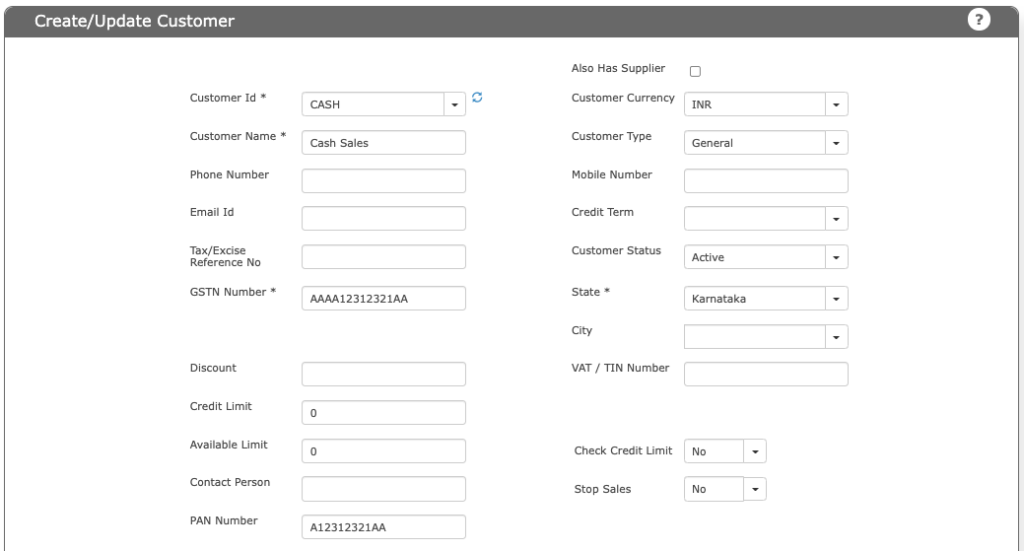
Billing and Shipping Address
Define CIN No and default “PAYMENT terms” that’s agreed with customer to Sell the materials.
You can also define the BILLING and SHIPPING address of your customer depending on the needs.
Customer Category is a configurable field and it helps in grouping of customer for the reporting purpose. For example “TATA Group” is a customer category and each customer / Tata company that you work can be grouped here. Its a good for the reporting purpose.
In case of Indian GST, the STATE and GSTN NUMBER are important for the LOCAL CUSTOMER’s.
If it is a FOREIGN CUSTOMER, then select the STATE =OtherState”
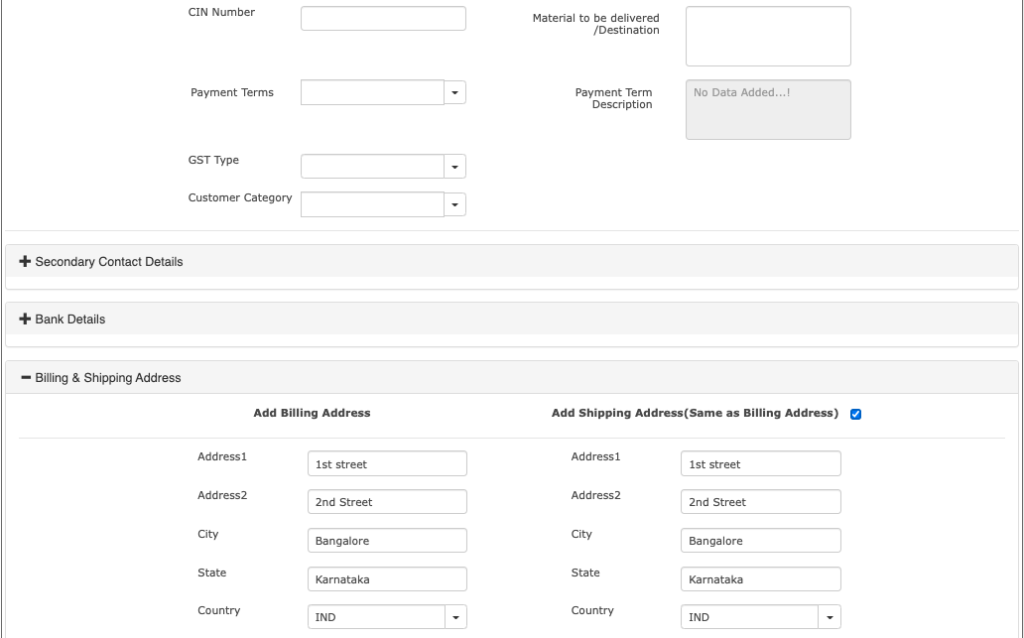
Create Customer Accounts for Each ONE or Group by ONE ACCOUNTS
This is an important section depending on how you want to define the data.
A typical business transactions are as below.
- We sell items to a Customer and he has to Pay the MONEY. In the business context, he may after some duration. Thats called “OUTSTANDING AMOUNT”.
- Few cases, customer may give an ADVANCE AMOUNT to us to book an item that they want to purchase.
- There are cases like DB/CR Notes, handling of Cheque returns, Sales Returns, Purchase Returns etc and these create Vouchers to reports.
The above cases, we have 2 cases and the decision on which one to use depends on each Business.
Case 1 – Do you want to see above data at ONE ACCOUNT / GL HEAD level.
Means each CUSTOMER master can show his NET AMOUNT that he has to pay. Each CUSTOMER ACCOUNTS will appear on Balance Sheet.
What to do? – Define each CUSTOMER, a new ACCOUNTS RECEIVABLE and CUSTOMER ADVANCE ACCOUNTS and attach here.
Case 2 – You will be getting Financial Reports and do not want to SEE these RECORDS at Balance sheet level.
What to do? – Leave the ERP settings as it is.
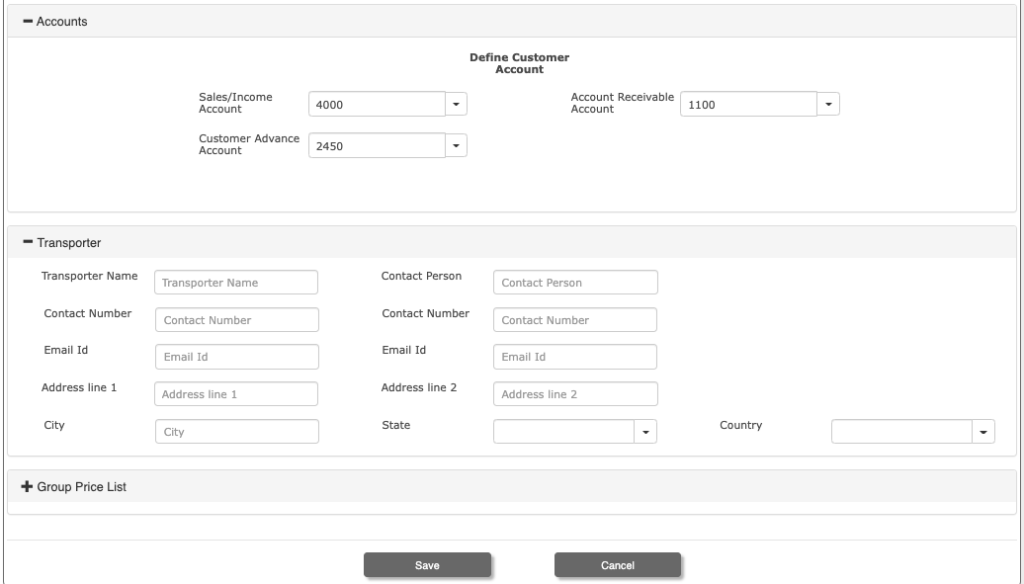
There are few cases, where Customer prefer to have their own Transporters and we need to print them in the Invoice. So it is important to define the same here and the default values appears when we do the Invoice. But we have an option to modify the same.