How to create new Customer Master?
In today’s dynamic business landscape, efficient management of customer data is crucial for success. One powerful tool that aids in this process is Creating a new Customer Master in Enterprise Resource Planning (ERP) systems. We will delve into what a Customer Master in ERP entails, why it is important, and how it can significantly benefit your business operations.
What is “Create New Customer Master” in ERP?
Creating a new Customer Master in ERP involves the process of establishing a centralized repository or database within an ERP system to store and manage all essential customer-related information. This information includes contact details, purchase history, payment terms, credit limits, and other pertinent data.
The Customer Master serves as a single source of truth, consolidating customer information across various departments and functions within an organization. It enables different teams, such as sales, marketing, finance, and customer service, to access consistent and up-to-date customer data, fostering collaboration and improving decision-making processes.
Why Create New Customer Master in ERP is Important and How it’s Used?
Enhanced Customer Relationship Management
Creating a new Customer Master in ERP offers several key benefits that help strengthen customer relationships. By having a comprehensive view of customer information readily available, businesses can provide personalized and tailored experiences. This, in turn, boosts customer satisfaction, loyalty, and retention.
Streamlined Sales and Marketing Efforts
With a centralized Customer Master, sales and marketing teams gain valuable insights into customer behavior and preferences. They can analyze past purchases, identify cross-selling and upselling opportunities, and create targeted marketing campaigns. By leveraging this information, businesses can optimize their sales and marketing efforts, resulting in increased conversions and revenue.
Efficient Order Processing and Fulfilment
The Customer Master in ERP facilitates seamless order processing and fulfillment. When a customer places an order, relevant information such as shipping address, payment terms, and credit limits are readily available. This streamlines the entire order management process, reducing errors, delays, and customer dissatisfaction. Timely and accurate order fulfillment enhances customer experience and builds trust.
Improved Financial Management
Integrating the Customer Master with financial modules in an ERP system streamlines financial management processes. It enables businesses to efficiently manage credit limits, payment terms, and invoicing. With accurate customer data, organizations can mitigate the risk of late payments, credit defaults, and financial losses. This ensures healthier cash flow and better financial planning.
Effective Customer Service
Quick and accurate access to customer information empowers customer service representatives to deliver exceptional support. They can promptly address customer inquiries, resolve issues efficiently, and provide personalized assistance. The Customer Master allows customer service teams to have a comprehensive understanding of each customer’s history, preferences, and interactions, leading to enhanced customer satisfaction and loyalty.
Data Analysis and Reporting
Creating a new Customer Master in ERP provides a treasure trove of customer data for analysis and reporting. Businesses can generate insightful reports on customer trends, purchasing patterns, and profitability. These analytics enable strategic decision-making, identification of market opportunities, and optimization of business processes.
Creating a new Customer Master in ERP is a game-changer for businesses seeking to enhance customer relationships, streamline operations, and drive growth. By centralizing customer data, organizations can deliver personalized experiences, optimize sales and marketing efforts, improve order processing, and strengthen financial management. The benefits extend to customer service excellence and data-driven decision-making.
Embrace the power of a new Customer Master in ERP and witness the transformation it brings to your business. Stay ahead of the competition by leveraging the wealth of customer insights and driving success in today’s fast-paced business environment.
ACTouch had already defined few Customer Master data and will not suggest users to modify the defined settings.
The user can use the same screen to adding and editing/modifying a Customer.
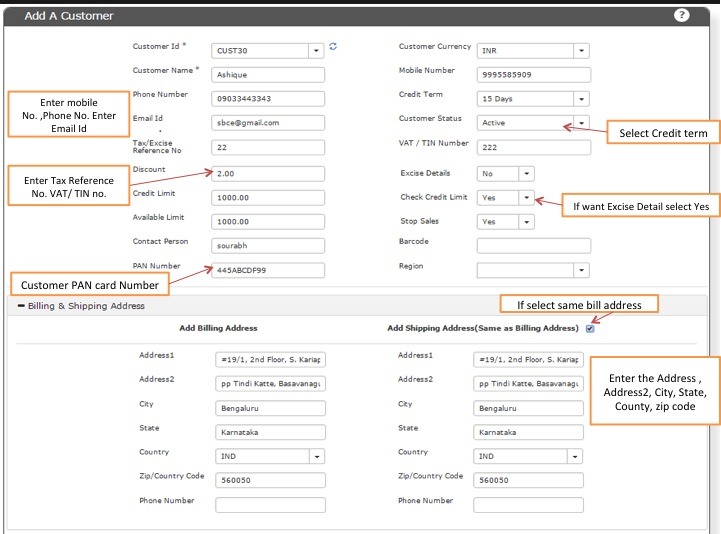
All the fields details are self explanatory.
Edit/Modify the existing Customer Master Data
For editing/modifying select from the drop down or type the character it will show the list by filter the list. Change the field which you want.
|

