How to enable Excise Feature in ACTouch ERP?
Click on image in the dashboard Settings -> Admin Configurations
This is the Admin menu of your company, where it will help you enter the Opening Stock of items.

Admin menus is as below
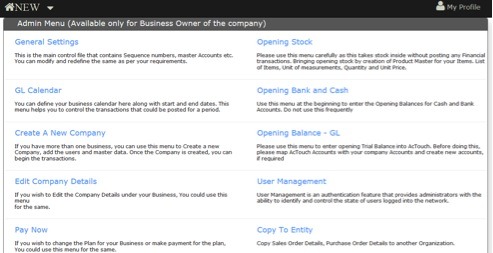
In General Settings, enable “Excise = Yes”. This will enable the Excise features for your business.
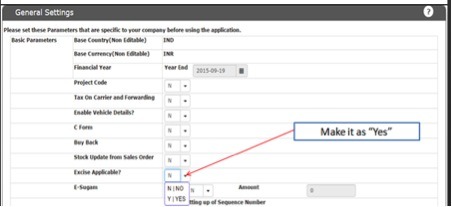
Now, on the Dashboard, you will see the below Logo indicating that your company is enabled for the Excise Business Activities.
|


