How to configure ACTouch Cloud ERP Software for handling Create New Tax
We have given an example of how to create a new Tax Code. This is for Krishi Kalyan Cess that’s newly created cess in addition to the earlier Service tax of 14.5%.
Step1 – Go to Settings -> Master Configurations -> Tax Master.
Step2 – Please add a new Tax code – “KKC 0.5” of type “Service Tax” as follows.
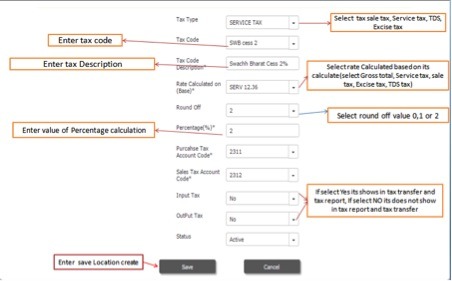
|

